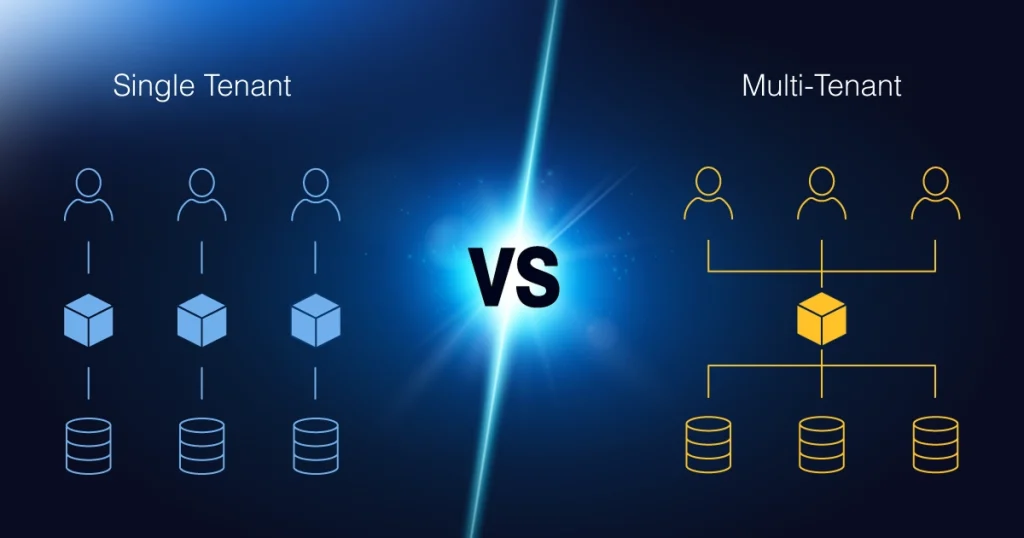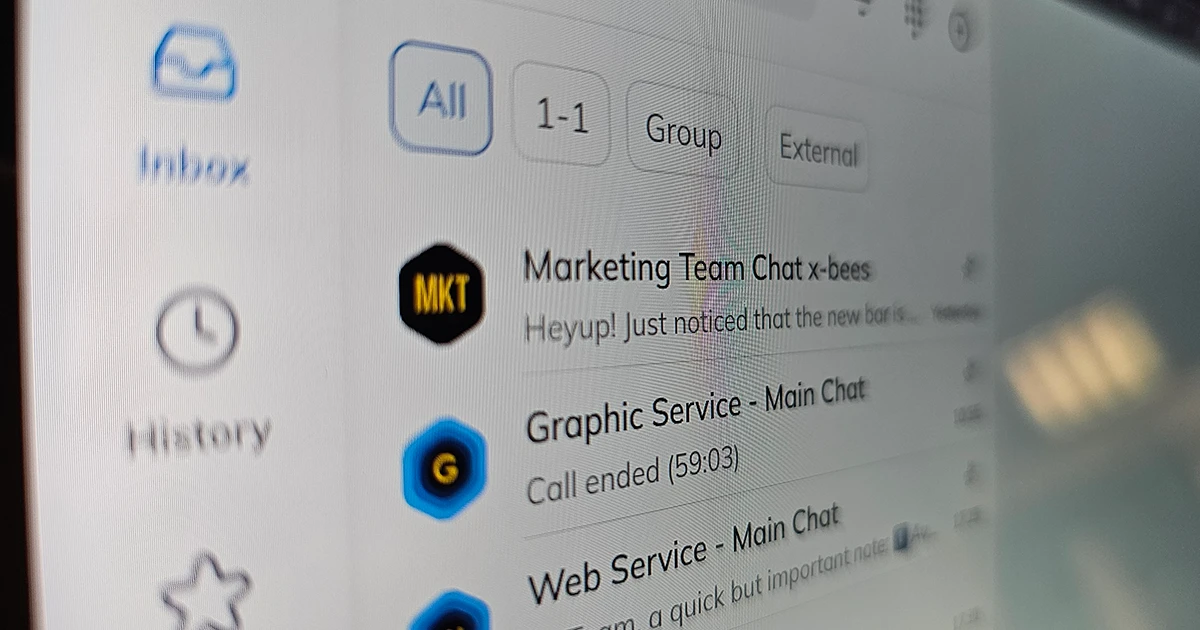
In business, communication is everything. Organizations are constantly seeking ways to streamline communication channels, reduce siloed conversations and improve collaboration among distributed workforces. Unified communications emerged as an evolution of traditional telephony and VoIP, providing seamless integrations between voice, video, messaging and collaboration tools. However, as cloud computing gained traction, an updated model — unified communications as a service — soon followed, delivering UC functionalities from the cloud.
Concise Definitions: UC vs UCaaS
- What is UC: Unified communications is a comprehensive set of communication and collaboration tools (e.g., voice, video conferencing, instant messaging, presence and more) typically deployed on-premises or via a hybrid approach.
- What is UCaaS: Unified communications as a service is the same suite of tools delivered as a cloud-based subscription service managed by a third-party provider.
With these UC vs UCaaS definitions in mind, let’s explore the fundamental ways in which UC and UCaaS differ — and the advantages and challenges each approach offers.
UC vs UCaaS: The Main Differences
1. Deployment
UC Deployment
- On-Premises Infrastructure: Traditional UC solutions often require installing and configuring hardware, such as PBX devices, session border controllers and dedicated servers, within an organization’s data center.
- Control and Customization: Having UC on-premises used to mean deeper control over the communication infrastructure. However, due to aging infrastructure, less flexible software and a huge range of devices with basic feature sets, this control has largely vanished, especially for low-end and mid-range systems.
- Maintenance Requirements: Because the hardware and software components live on-site, the organization (or a third-party provider) must maintain and replace them, often every seven to 12 years. This often entails a dedicated IT team responsible for software updates, patches, hardware replacements and capacity planning.
UCaaS Deployment
- Cloud-Based Approach: UCaaS is delivered as a cloud service, meaning the entire UC infrastructure is hosted by the vendor. The customer simply needs sufficient bandwidth and reliable internet connectivity to access the service.
- Rapid Provisioning: Because UCaaS is subscription-based, businesses can set up new users, phone numbers, and features in a matter of hours or days, rather than the weeks or months often required for on-premises installations.
- Minimal On-Site Hardware: Typically, all you need is a laptop and network equipment that ensures quality of service — most UCaaS services offer a softphone option. There’s no large-scale server hardware to deploy, which simplifies logistics and lowers capital expenses.

Which Is Better?
Deployment choice largely depends on an organization’s existing infrastructure, technical expertise and the level of control desired. For very large providers, a physical UC system might be the way to go, especially if you already have top-of-the-line hardware. However, if rapid deployment, high flexibility and minimal hardware investments are priorities, UCaaS offers clear advantages.
2. Cost
UC Cost
- Capital Expenditure (CapEx): Deploying UC on-premises often demands a sizable initial investment in hardware, software licensing and network upgrades. This can vary from $500 to $3,000 per user.
- Ongoing Expenses: Maintenance contracts, software updates, IT staff salaries and potential hardware replacements can lead to substantial operational expenditure (OpEx) on top of the initial CapEx cost.
- Complex Budgeting: Predicting costs can be complicated since hardware or software refresh cycles could vary, and any unexpected outage might lead to unforeseen expenses for repairs or additional capacity.
UCaaS Cost
- Operational Expenditure: Under UCaaS, businesses typically pay a monthly or annual subscription fee based on the number of users or usage levels. This shifts the financial burden away from large, upfront investments.
- Scalable Pricing: Since it’s a subscription service, organizations can easily add or remove user licenses, paying only for what they use. This is especially beneficial for businesses with seasonal demands or variable headcounts.
- Reduced IT Overhead: With an MSP and service provider handling most of the updates, troubleshooting and backend maintenance, the organization can minimize hiring or training specialized IT staff for UC management.
Which Is Better?
UC vs UCaaS cost considerations hinge on your organization’s financial strategy and risk tolerance. Companies that prefer to capitalize expenses and maintain full autonomy might opt for UC, although many of the benefits associated with this approach are disappearing. Those seeking predictable costs, easy scalability and a lower financial barrier to entry will likely prefer UCaaS — especially given its growing ability to cater to even the most regulated sectors.
3. Scalability
UC Scalability
- Hardware Constraints: For on-premises UC, scaling often means procuring additional hardware or upgrading existing systems — a process that can be time-consuming and expensive.
- Capacity Planning: Organizations must forecast future growth accurately to ensure they don’t over-invest or under-provision resources. Over-estimation leads to wasted investments, while under-estimation might cause performance bottlenecks.
- Geographical Challenges: If an organization with on-prem UC expands to new locations, replicating or extending the UC infrastructure can pose logistical challenges and increased costs.
UCaaS Scalability
- On-Demand Expansion: With UCaaS, adding new users or scaling up features is largely a matter of modifying the subscription. The service provider’s cloud infrastructure can handle fluctuations seamlessly.
- Pay As You Grow: The subscription model aligns costs closely with usage. This is especially appealing for startups or rapidly growing businesses that need the flexibility to scale without making huge upfront investments.
- Global Footprint: UCaaS vendors often operate in multiple data centers around the world, making it easier for organizations to accommodate international branches and remote workforces.
Which Is Better?
If agility and rapid scaling are priorities, UCaaS is a clear winner. However, large organizations that already have heavy investments in data center infrastructure and prefer centralized control might still see UC as a viable option, so long as they accurately plan for growth and their hardware can handle the growing need for integrations for the next 10 years.
4. Maintenance
UC Maintenance
- In-House Responsibilities: An on-premises UC infrastructure requires an internal or dedicated external IT team to manage installations, configure components, handle firmware updates and deal with day-to-day troubleshooting.
- Regular Upgrades: UC vendors periodically release patches and new feature updates that must be tested, scheduled and deployed by the organization.
- Resource-Intensive: Maintaining an on-prem UC environment can be a heavy lift, especially if your organization lacks a specialized communications engineer or a strong IT department.
UCaaS Maintenance
- Vendor-Managed: The UCaaS provider can handle much of the heavy lifting, from routine patches and security updates to system performance monitoring. This allows the customer’s IT staff to focus on other strategic initiatives.
- Zero Downtime Upgrades: Many UCaaS platforms, including Wildix, can roll out new features and bug fixes without service interruption, leveraging highly redundant and virtualized data center environments.
- Automatic Feature Release: Since updates happen on the vendor’s side, customers automatically receive the latest capabilities without needing to manually upgrade their systems.
Which Is Better?
For organizations with limited IT resources or those that prefer to outsource infrastructure management, UCaaS significantly reduces the maintenance burden significantly. On the other hand, some enterprises might want in-house control over upgrade timelines and system changes, making on-prem UC more suitable.
5. Mobility
UC Mobility
- Partially Integrated Solutions: On-premises UC can offer mobile apps and remote access features, but enabling them requires careful setup (e.g., VPN solutions, secure remote gateways and session border controllers).
- Reliance on Organizational Infrastructure: If you want full access to UC features on a mobile device, you may need secure connections to the corporate network. This increases complexity and latency.
- Local Infrastructure Limitations: The robustness of mobile functionality heavily depends on how well the on-premises UC solution is implemented and integrated with external networks.
UCaaS Mobility
- Anytime, Anywhere Access: UCaaS is inherently internet-based, allowing users to access communication and collaboration tools from any device with a stable internet connection — smartphones, tablets, laptops or desktops.
- No VPN Requirement: Because services are hosted in the cloud, connecting from remote locations usually does not require complex VPN configurations, reducing technical barriers to mobility.
Feature Parity Across Devices: Many UCaaS vendors provide dedicated mobile apps that deliver the same (or very similar) experience as desktop clients, ensuring consistent user experiences.

Which Is Better?
For businesses with a highly mobile or distributed workforce, UCaaS often offers a more streamlined experience. However, companies with strict on-prem policies or that operate in environments with limited internet connectivity might rely on an on-premises UC system, albeit with many trade-offs in terms of ease of mobile access.
6. Reliability and Continuity
UC Reliability
- Local Redundancies: On-premises UC solutions can be architected with redundant servers, backup power and failover clusters to minimize downtime.
- Dependency on Internal Disaster Recovery Plans: Because the infrastructure is managed internally, reliability rests on how well the organization has planned for disasters (natural calamities, power failures, network outages).
- Geographically Tied: If a single data center is compromised, connectivity issues or total outages can occur unless a secondary site or tertiary is in place.
UCaaS Reliability
- Multi-Region Data Centers: Most UCaaS providers distribute their infrastructure globally, so traffic can be rerouted to another region if one data center is experiencing issues.
- Service Level Agreements (SLAs): UCaaS vendors commonly offer high uptime guarantees (e.g., 99.999%) and have robust disaster recovery mechanisms.
- Automatic Failover: Because the environment is virtualized and hosted in large-scale data centers, failovers can happen seamlessly, reducing or eliminating downtime.
Which Is Better?
When it comes to UC vs UCaaS, both can be extremely reliable if set up properly. However, UCaaS often provides built-in redundancy across multiple geographic regions as part of the standard service. On-premises UC, while it can be equally reliable, typically requires more investment and advanced planning to match the same level of redundancy and failover capabilities that UCaaS providers offer.
Learn more about how disaster preparation makes UCaaS essential for businesses!
7. Security
UC Security
- Complete Autonomy: With on-prem UC, the organization controls data encryption, firewalls, session border controllers and any other security measures. This can be advantageous for companies with strict compliance needs that must remain entirely within their own data centers.
- Internal Expertise Needed: Implementing and maintaining robust security for a UC solution requires specialized knowledge. The organization is usually fully responsible for patching vulnerabilities promptly and configuring systems correctly.
- Physical Access Control: An on-prem UC environment offers tighter physical security for servers and networking equipment, assuming the data center adheres to best-in-class security protocols.
UCaaS Security
- Vendor Expertise: UCaaS providers typically have dedicated security experts and standardized best practices to protect large numbers of clients simultaneously.
- Regulatory Compliance: Many UCaaS providers go through industry certifications (e.g., SOC 2, ISO 27001) and compliance frameworks (e.g., HIPAA for healthcare, GDPR in Europe) to ensure their platforms meet certain standards.
- Shared Responsibility: While the vendor handles infrastructure-level security, the customer still must enforce strong password policies, user access controls and data governance to maintain overall security — although Wildix enforces MFA for all devices.
Which Is Better?
Security needs vary by industry, region and specific compliance requirements. Organizations with highly sensitive data or those in heavily regulated sectors might feel more comfortable keeping UC on-premises. However, UCaaS providers such as Wildix frequently meet or exceed many security benchmarks and often have more resources to devote to building secure, resilient platforms.
Read more about our secure-by-design approach here!
Additional Considerations
While the key differences listed above cover the primary decision factors, there are additional nuances worth noting:
- Integration with Existing Systems:
- UC: On-prem solutions may allow for deeper integration with legacy systems, especially if your organization has older PBXs or specialized workflows.
- UCaaS: Cloud-based offerings often have robust APIs and pre-built integrations with popular SaaS applications (like CRM and human resource management platforms), making it easy to unify business processes.
- Global Collaboration Requirements:
- UC: Multi-site UC deployments can grow complex and expensive; you might need multiple servers or data centers.
- UCaaS: Since it’s hosted in the cloud, rolling out to a new office or region can be as easy as provisioning new licenses and ensuring adequate bandwidth.
- User Experience and Adoption:
- UC: If poorly implemented, on-prem solutions might lack intuitive interfaces or the latest features. Ensuring an up-to-date, user-friendly experience often requires frequent upgrades.
- UCaaS: Vendors typically invest in streamlined user interfaces and frequent feature releases, helping to keep employees engaged and encouraging higher adoption rates.
- Future-Proofing:
- UC: Technology refresh cycles can be long. Once you invest in specific hardware, you might be locked into that vendor’s ecosystem for years.
- UCaaS: Since the service is subscription-based, you can switch providers or plans more easily if your needs change.
- Business Continuity vs. Operational Complexity:
- UC: Your ability to maintain operations during outages depends heavily on your internal resources and backup systems.
- UCaaS: Higher redundancy is typically built into the service, but you’re also reliant on an internet connection. Without internet, you lose access to the service (unless you have offline contingencies or PSTN failover capabilities, which Wildix can provide).
How AI Is Changing Unified Communications
Artificial intelligence is transforming unified communications. With AI-driven features such as intelligent call routing, virtual assistants and conversation analytics, businesses can optimize workflows, reduce overhead and improve user experiences. Through natural language processing, AI automatically transcribes meetings, voicemail and customer calls while providing real-time language translation to bridge communication gaps across borders. All of this is available through Wildix.
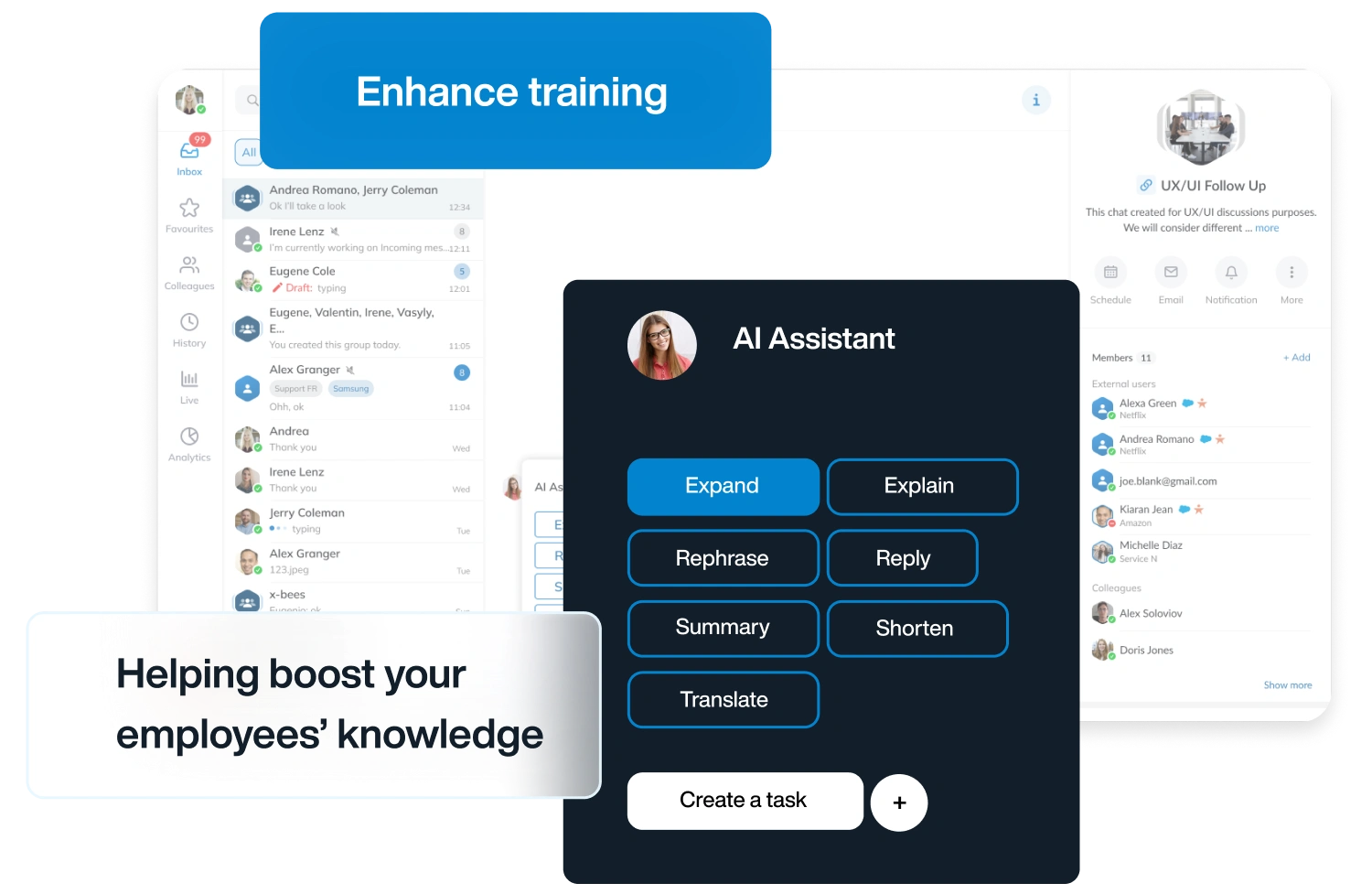
Advanced sentiment analysis tools enable companies to track changing customer moods and promptly resolve issues. Meanwhile, AI-powered meeting summaries and action item tracking ensure critical information is captured without manual effort. These capabilities boost productivity by freeing teams from repetitive tasks and enabling them to focus on strategic, creative work.
AI also strengthens security by monitoring behavioral patterns to detect anomalies and prevent potential breaches. Its data loss prevention features help organizations maintain compliance with regulations while safeguarding sensitive information. Looking ahead, generative AI and immersive technologies will likely further enhance advanced communications by enabling proactive assistance, more personalized interactions and virtual collaboration environments.
- UC: Closed systems and limited hardware make it harder to integrate AI into these systems.
- UCaaS: A huge range of capabilities available, from systems that cannot integrate AI to AI-fueled communications solutions such as Wildix’s x-bees.
Making the Choice
Choosing between UC vs UCaaS is not solely a matter of cost or convenience; it’s about aligning technology strategy with your organization’s broader business objectives, resources and risk profile. Below is a simplified decision framework that may help:
- Assess Your Current Infrastructure and Skills:
- If you already have a robust data center, network infrastructure and specialized IT talent, on-prem UC might be a simpler transition.
- If you lack these resources or wish to allocate them elsewhere, UCaaS relieves much of that burden.
- Evaluate Your Growth Trajectory:
- Rapidly scaling or fluctuating organizations often do better with UCaaS due to its on-demand nature and flexible pricing model.
- Steady-state companies with minimal growth might justify investing in UC if they want full control.
- Determine Budget Preferences (CapEx vs. OpEx):
- If your financial model favors capital investments and you prefer to own your infrastructure, UC could work better.
- If predictable, subscription-based pricing is desirable, UCaaS is a natural choice.
- Consider Compliance and Security Requirements:
- Highly regulated industries might prefer on-prem UC for complete data sovereignty and control.
- However, many UCaaS vendors meet stringent compliance standards, which can satisfy a variety of industries.
- Examine Mobility and Remote Work Trends:
- If your workforce is highly distributed or remote, UCaaS often offers the most flexible and seamless user experience.
- On-prem UC solutions can still support remote access but with potentially greater complexity.
- Plan for Redundancy and Disaster Recovery:
- Ensure you have the resources to implement failover clusters and backup solutions for on-prem UC.
- With UCaaS, leverage vendor SLAs and global data centers, but remember to verify their redundancy and failover architecture.
- Review Vendor Ecosystems and Roadmaps:
- Some on-prem UC vendors might offer better synergy with your existing software stack, including future AI features.
- UCaaS providers often rapidly adopt new technologies; staying informed about vendor roadmaps ensures you get the features you need.
- Perform a Thorough Total Cost of Ownership (TCO) Analysis:
- Look beyond the initial price tag. Consider upgrade cycles, staff training, and hardware replacement for on-prem UC.
- For UCaaS, factor in subscription costs over the expected usage horizon, as well as potential additional fees for advanced features or international calling.
Using a Managed Service Provider
Managed service providers have become essential partners for businesses looking to deploy both UC and UCaaS. By outsourcing complex tasks to an MSP, organizations gain access to specialized expertise without having to build and maintain a large in-house IT team. This can be especially beneficial for smaller or mid-sized companies looking for enterprise-grade solutions with predictable costs — and if you are asking “what is UCaaS,” we’d recommend you use a local MSP.
An MSP typically begins by assessing a client’s existing infrastructure, growth objectives, and security or compliance requirements. From there, they recommend a tailored UC or UCaaS solution — one that might integrate seamlessly with the organization’s CRM, ERP and other critical business systems. Once the strategy is set, the MSP handles implementation and configuration, ensuring minimal disruptions and faster time to value.
Beyond deployment, MSPs also offer ongoing monitoring, support and maintenance. Because they often manage multiple clients with diverse technology stacks, MSPs bring extensive experience in troubleshooting, performance optimization, and best practices. This can result in proactive issue resolution, higher uptime and a smoother user experience overall. Additionally, MSPs can provide a single point of contact for technical questions, removing the burden on internal teams to juggle multiple vendors or fix issues under tight deadlines.
For Wildix, MSPs are a critical point of our infrastructure. Customers working with an MSP can focus on their core business objectives while leaving the intricacies of UC or UCaaS to experts who can get the most value out of the solution. As communication needs evolve — whether due to rapid growth, remote work trends or changing regulations — MSPs can scale services accordingly, ensuring the solution remains secure, cost-effective and aligned with organizational goals.
UC vs UCaaS: The Bottom Line
Unified communications and unified communications as a service both serve the same overarching goal: to integrate multiple communication channels into a cohesive, highly efficient system. The main differences lie in how they’re deployed, managed and scaled, as well as in their cost structures and risk profiles.
- UC was traditionally in place at organizations that sought maximum control, possibly due to existing infrastructure investments or strict compliance and security needs. While it provides extensive customization and autonomy, it requires sizable upfront capital investments and ongoing maintenance. Many of its advantages have now been superseded by advanced UCaaS providers such as Wildix.
- UCaaS caters to businesses aiming for agility, mobility and predictable operating costs. Its cloud-based nature means minimal hardware commitments, automatic upgrades, and built-in global redundancy—making it an ideal choice for distributed teams or organizations looking to minimize IT overhead.
Ultimately, deciding between UC and UCaaS should follow a comprehensive evaluation of your company’s current state, growth projections, technical know-how, and strategic objectives. It’s also entirely possible for larger enterprises to adopt a hybrid approach, perhaps using UC as a backup or keeping certain mission-critical functionalities on-premises while leveraging UCaaS for other functions or user groups — enjoying the best of both worlds.
No matter which route you choose, it’s clear that unified communication technologies — whether on-prem or in the cloud — are integral to modern business operations. By carefully weighing the factors outlined in this article, you can select and implement the UC or UCaaS strategy that delivers the greatest value to your organization, ensuring robust communication capabilities well into the future.
If you’re looking for the latest UCaaS solution or are still wondering if UC is the right choice for your organization, talk to us today. We can connect you with one of our dedicated MSPs, who can discuss the benefits of both and create a comprehensive solution that’s suitable for your business goals.