
Why Your CRM May be a Waste of Money

From VoIP to Unified Communications and WebRTC

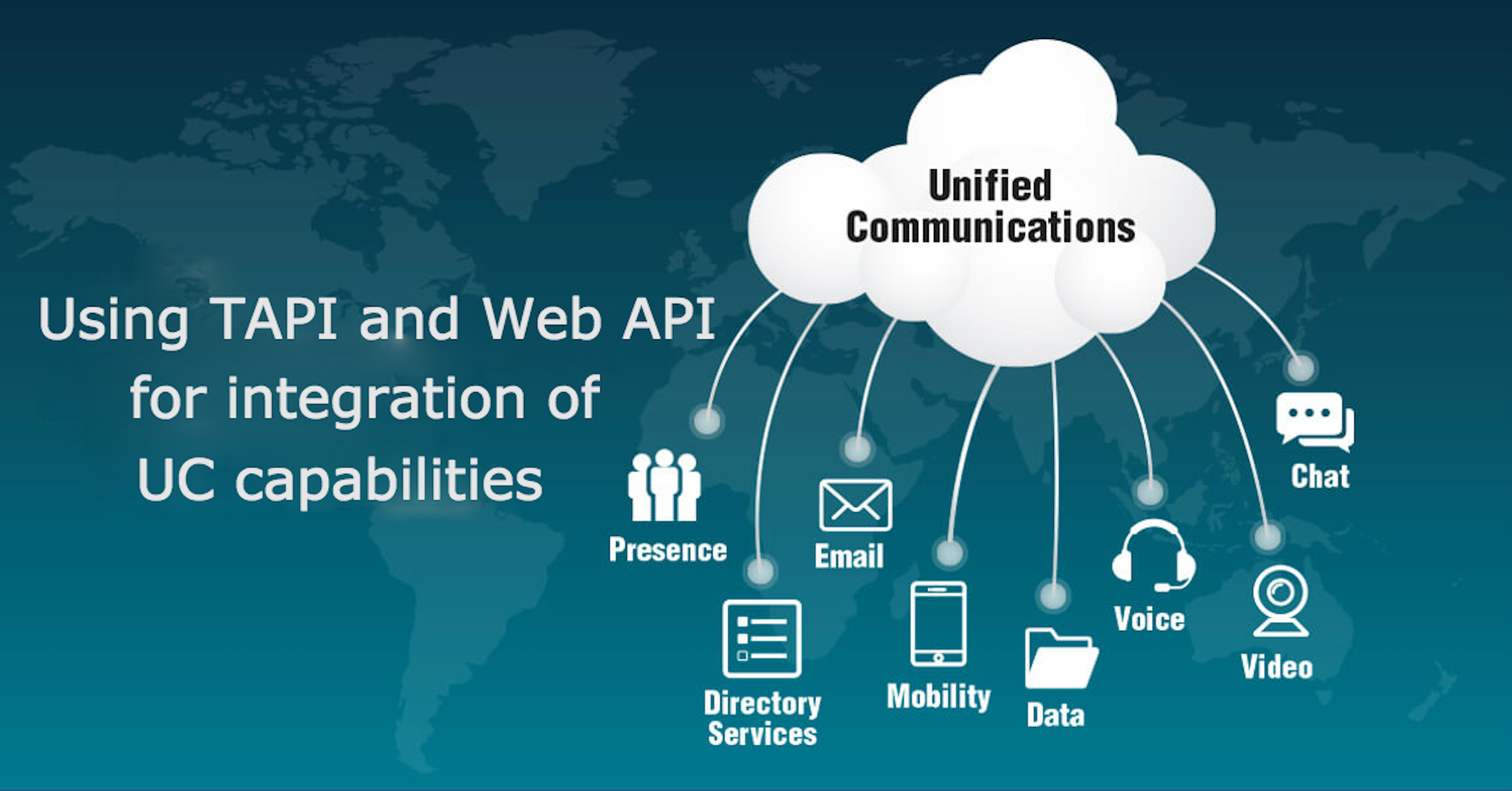 In the previous blog article (TAPI Windows and Web APIs Integrations) we investigated the definition of TAPI and Web API. This time we will discover which Unified Communication capabilities can be integrated using these technologies.
In the previous blog article (TAPI Windows and Web APIs Integrations) we investigated the definition of TAPI and Web API. This time we will discover which Unified Communication capabilities can be integrated using these technologies.
Even before a user answers the customer’s call, the UC system can automate the processing of the call itself.
It can, for example, determine who should answer the call, the level of service agreed, and even the preferred language. This is done by integrating with our application before the call is delivered to a user.
The integration can be achieved either via TAPI routing points or by using web requests to an external service.
In the case of TAPI routing points, our application receives a notification that there is a call waiting and information about it. After performing all relevant operations, the application can reply by requesting that the call be transferred to a specific operator or to voicemail.
Continue reading “Using TAPI and Web API for integration of UC capabilities”

TAPI (Telephony Application Programming Interface) allows out-of-the-box integrations with many applications (such as Microsoft Outlook) and call center software (such as VoxTron).
TAPI is an abstraction layer that can interact both in ICC mode (controlling, in this case, only one device) or ICS mode (controlling many devices at once). The number of advantages provided by ICS mode justifies the selection of a PBX that supports it.
The huge advantage for software houses that are considering using TAPI is that, once the integration is completed, it can be used with numerous PBXs already on the market.
TAPI’s most basic feature, which is also supported by most PBXs, is dial. More advanced features include call answering and disconnecting a call.

Using a centralized approach of integration via communication server ICS (Third-party Call Control) solves all the previously described issues (Integration Scenarios for a Communication System). In this scenario, our communication server tracks all the events, which is the most professional approach. It can work for both hosted and local deployments of the communication system.
The simplest integration mode is to open a web service (like CRM) or an application and pass relevant parameters to it.
For example: https://www.somecrm.com/customer.php?number=123123123&direction=outgoing

We’ll investigate these integration scenarios in more detail in the next blog articles. Let’s start by discussing what parameters can be integrated.
The following are the typical parameters that can be passed between the UC server and the application:
Events (sent by the UC server to the application)
Continue reading “Integration Scenarios for a Communication System”