 Let’s examine which available solutions allow for the transmission of faxes over IP and the best practises that reduce related problems.
Let’s examine which available solutions allow for the transmission of faxes over IP and the best practises that reduce related problems.
Fax over VoIP is a usual requirement in many deployments. Although the number of fax sessions per year is constantly decreasing, for the next ten years or so, we still need to include fax support in any Unified Communication platform.
Faxing was never meant to be used over the Internet, as it was designed specifically for transmissions over telephone lines with circuit connections and low latency.
A Unified Communication solution can integrate a software server fax. This software simulates a real fax machine, and allows you to send or receive an image file to / from a remote fax endpoint.
Fax Over RTP
The first option when transmitting faxes is to use pure RTP, especially since close to zero packet loss is necessary.
A regular voice conversation can be carried on even with up to 5-10% packet loss, simply by asking the other caller to repeat words or phrases. However, when transmitting faxes, any packet loss leads to a loss of information, causing either a data error, page re-transmission (when ECM (error correction mode) is active), or the fax being dropped entirely.
Therefore, it is vital to have virtually 0% packet loss. Jitter should also be kept to a minimum with constant latency.
The second option is to use a PCM-based (Pulse Code Modulation) compression codec (such as G.711a or G.711u). Other codecs (such as G.729 or G.723) do not allow any fax transmissions, as the compression applied is only for the carrying of voice signals.
Audio Clear Channel
Along with excellent network conditions, FXS gateway is needed if we are going to connect a fax machine. The FXS gateway should have the ability to automatically deactivate Echo Canceling algorithms, as these will disrupt the signal and enable a fixed low latency jitter buffer. The FXS gateway, when required, should be able to reinitialize a VoIP Session by sending a re-INVITE to request the usage of a PCM codec.
Respecting the guidelines above can even allow modem transmissions up to 9600 baud or the connection of PoS devices (Point of Sale) to perform card payments. It is recommended that, whenever possible, you switch to Internet Point of Sale.
Besides FXS gateways, FXO, ISDN BRI / PRI, and T1 gateways need to support Clear Channel Modality to ensure that faxes and modems work correctly. When using a LAN (Local Area Network), or other dedicated high speed / low latency connectivity, it is possible to use ISDN modem connections.
Fax Over RTP – Possible But Not Reliable
The bottom line for fax over RTP is that it is not reliable. Packet loss and jitter are much more critical than for normal phone calls, which makes it undesirable to use it over the Internet.
Fax communications are still used as a means of transport for critical and binding documents, when errors during communication can lead to business risks and losses. A packet loss of 1%, barely noticeable during a phone call, can cause fax transmissions drops, with white streaks appearing in the received fax.
Reducing the fax transmission speed to 9600 baud/s (or below) is often recommended to achieve better results, in addition to disabling ECM. Both changes negatively affect the quality of transmitted faxes. Reducing the speed increases the time needed to send the faxes, so the likelihood of problems also increases. This problem can be mitigated by disabling ECM, which can cause many fax machines to report that the fax session is not reliable in the fax receival / transmission report. ECM was added to ensure the quality of the fax transmission.
Moreover, disabling ECM is often not supported by fax machines and requires digging into fax machines documentation for a solution.
No organization that relies on fax transmissions can tolerate such problems.
A standard that makes fax transmissions much more reliable is T.38 (Fax Over IP – FoIP Protocol). In the next blog article we will discuss why it is so important and why it should be your preferred mode for transferring and receiving faxes.
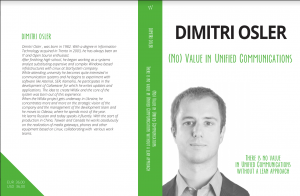 Information request:
Information request: