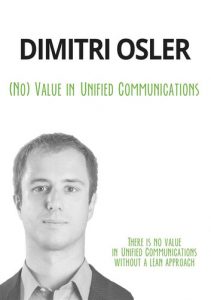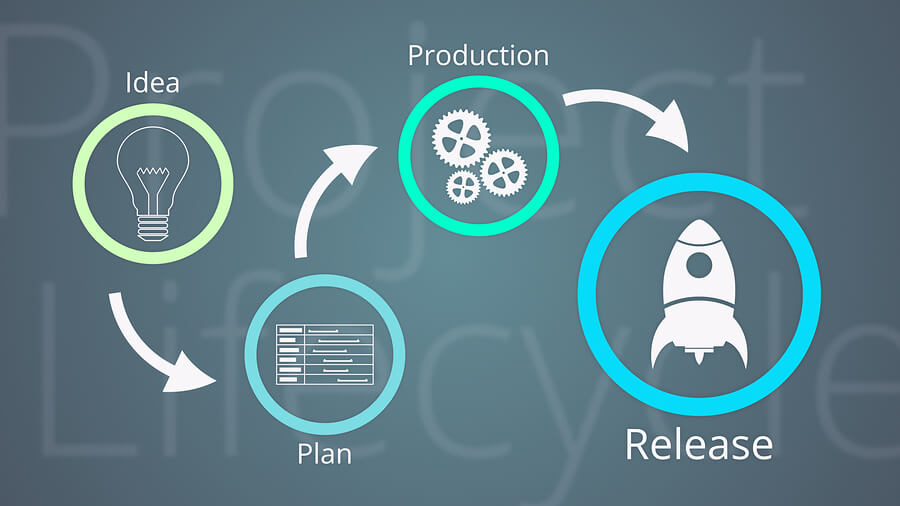 In this blog article I will provide some best practices for deployment planning that our UC platform will need, to work as expected.
In this blog article I will provide some best practices for deployment planning that our UC platform will need, to work as expected.
When a new UC system is installed, users will need to spend a considerable amount of time and resources learning how it works. It is crucial to reduce the impact of adopting any new technologies by avoiding user problems.
The most common issues I have witnessed are “regressions” in how the system works, particularly when compared to the previous system. Some examples include:
- Missing features (especially telephonic ones)
- Poor audio quality
- Fax machines not working reliably
- PoS connections not working reliably
So even if the new UC system introduces a set of advantages, these can be overlooked if there are many problems.
The only solution is to plan the deployment in advance by studying users’ behaviors and anticipating their needs.
The first step is to replace the existing system with the new one, and to make sure that all the basic and old features are working.
The second step is to introduce the new features and improvements, initially to a limited number of users (the early adopters). Early adopters are those users most motivated to try the new features. At this point, the system must be fine-tuned and documentation must be prepared.
The third step is to introduce the features and improvements to the remaining users in the organization. Make sure to motivate managers and users by explaining, in advance, the advantages of the new system. Also, whenever possible, ask for the support of some of the early adopters, who can work as solution sponsors (champions).
Audio Calls
It all comes down to audio quality.
The first requirement is to make sure that conversations will have high quality:
- Good quality connectivity
- Good quality PSTN trunking
- High-quality codecs
- Effective jitter buffer on devices
- High-quality components
- Good anti-echo
Only the last three points are relevant to the devices themselves. The most important point is to use a LAN network with voice prioritization, and to have an Internet connection with sufficient bandwidth and working QoS, which will ensure that calls work as expected.
PSTN Trunking
High-quality PSTN trunking is necessary to provide a reliable service to the system’s users.
At the same time, making a high-quality phone call has never been so difficult. Why?
First, with the introduction of mobile phones, quality has decreased due to lower audio quality (codec compression and low coverage) and call drops.
Second, many providers have migrated, or are migrating, the entire infrastructure to VoIP. These operations can introduce further problems, making it even more important to trust the provider we choose.
Third, many providers offer cheap rates, cutting down on the following:
- Transport costs by limiting bandwidth thanks to compressed codecs (G.723, G.729)
- Transport costs by sharing the data Internet connectivity with VoIP Internet connectivity
- Low-quality equipment (offering poor audio quality, increased call drops)
- Cheap international / national routes over low cost operators / GSM gateways
- Certifications of VoIP devices which can be connected (by proposing media gateways in place of direct VoIP connectivity)
These cuts are being made more and more often. When selecting a provider, focus first on quality. If you’re not sure of the quality, ask for a test account and carefully evaluate the quality before choosing a new provider.
Many providers offer VoIP connectivity, sometimes with the quality problems described above, marketed as traditional ISDN or analog lines. This is done by providing a media gateway (in place of pure SIP trunking) which customers use for UC server connection.
The problem is that these media gateways apply a useless conversion to ISDN / analog signaling which results in:
- Reduced audio quality (repacketization and DSP – Digital Signal Processor – cannot increase quality)
- More connection delays
- Additional costs by requiring customers to buy a media gateway or media board with support for the ISDN / analog lines proposed by the operator
The final result is worse than traditional ISDN or analog connectivity, and pure VoIP connectivity using a non narrowband codec (such as a G.711a / G.711u). Services like faxes and PoS endpoints may not work over such lines, or they may work intermittently.
Don’t get caught in the “cheap rates” trap. Cheap means low quality, and good communication with customers requires exactly the opposite: high-quality, crystal clear communication.
The investment in a new UC system for many organizations is undermined or wasted by selecting this type of operator. My advice is to choose a pure VoIP operator focused on providing a quality service to organizations. One that does not offer the same connectivity to residential users.
This means that the provider must offer support for either low compression codecs (such as G.711a / G.711u) or wideband codecs (such as G.722).
Your organization or your customer’s organization deserves a VoIP trunking service with top audio quality and top support service.
Internet Connectivity
Besides PSTN connectivity, Internet connectivity is also crucial.
Remote users and customers connecting to the UC Server (to contact users inside the office) will also use Internet connectivity.
So having good connectivity inside the office, and where UC Servers are installed, is important. Unfortunately, in many cases, this crucial requirement is overlooked.
Whenever possible, an organization should invest in a high-speed, high-quality Internet connection. When the speed of the Internet connection is limited by the location of the office (for example, not reached by fiber), it is still possible to obtain good results by applying a few rules:
- Separate connectivity for audio calls from other services. Audio calls can use as little as 30-80 kbits per call, but they are really sensitive to packet loss and other problems. The best solution would be to have dedicated connectivity for VoIP. Many operators reserve a virtual channel inside an ADSL / HDSL line for VoIP calls.
- Traffic shapers and traffic prioritization policies can reserve upload speed for VoIP traffic.
- When possible, apply by QoS setting ToS and DSCP, and ask the provider to give more priority to VoIP traffic (normally providers should do it by default).
The emerging SD-WAN market seems particularly promising, as it should allow both time flexibility, by allowing the usage of many WAN connections at the same time, and tools to prioritize relevant traffic.[/vc_column_text][/vc_column][/vc_row]