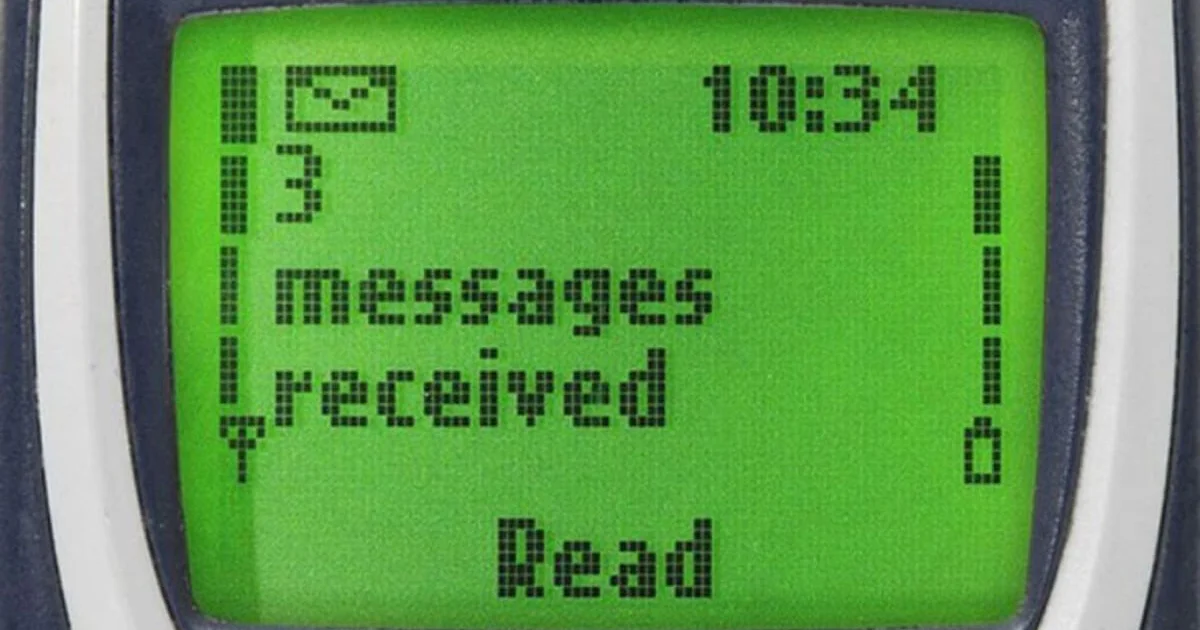
Depending on where you live, SMS is, surprisingly, still king. While it may seem odd given the number of professional UCaaS solutions and free messaging tools such as WhatsApp, WeChat and Facebook Messenger, there are some compelling reasons businesses and individuals continue to embrace the 30-year-old technology — and many have increased their SMS usage over the last few years.
Intrigued? Let’s take a closer look at why the humble text message is so popular, how Wildix solutions deliver SMS and MMS and what offering this capability means for MSPs like you.
What Is SMS and MMS?
Otherwise known as a text message, SMS stands for Short Message Service and is a way to send brief text messages between cell phones or from a computer to a cell phone. While MMS, short for Multimedia Messaging Service, works in exactly the same way but sends more than just text, including photos, audio, video and emojis. Nowadays, most end-users don’t even notice the difference between SMS and MSM as most modern smartphones have the capability to send and receive both built-in.
Why Is SMS So Important?
SMS has a few advantages over messaging apps that explain its long-term popularity. Firstly, it’s not reliant on Wi‑Fi or mobile data so users can send and receive messages using basic plans and older phone models. This is one of the reasons why it is so popular in North America. In the US in particular, many cell phone plans come with unlimited texting, making SMS practically free, while data allowances are not always so generous. The fact that it is a default feature of every cell phone also means it can reach the greatest number of people. If you’re a business looking to interact with your customers, requiring them to download an app they don’t normally use creates extra friction and may cut you off from certain demographics who choose not to engage through that channel.
Messenger apps can also be muted or ignored if users are overwhelmed by notifications or assume they’re unimportant. For some reason, the same isn’t true for text messages. And when compared to email, the case for using SMS for customer communications gets even stronger. Hubspot reports that the highest average email open rate (depending on the industry) is about 41%, while a Gartner study found that SMS has an open rate of around 98%. When half the battle is getting customers to view a message, it’s no wonder that businesses are increasingly incorporating SMS in their customer communications.
Want 98% message open rates instead of 41%? See how Wildix turns your phone system into an SMS powerhouse.
What are SMS and MMS used for?
Like other communication channels, SMS and MMS are designed to communicate with customers. However, since text messages are restricted to 160 characters, it’s ideal for short, direct messages that don’t require a lot of explanation.
One-way SMS and MMS
This makes it the perfect tool for companies looking to quickly communicate offers and events. And since senders can add links with a clear call to action, businesses often only need one-way texting capabilities to drive customer engagement.
For example, let’s think about booking a doctor’s appointment. Depending on the office, you might be able to book an appointment online or through a regular phone conversation. Once it’s booked, you receive a confirmation text with the date and time. With each reminder that goes out, the office can include a link to reschedule the appointment in case circumstances change. This helps ensure the patient has a good experience but also reduces the number of no-show appointments, freeing up slots for other patients and increasing operational efficiency.
Two-way SMS and MMS
While one-way messages will get the job done, there are times when customers appreciate being able to hold a two-way text conversation. This is particularly helpful for support and customer service cases, as customers don’t need to wait hours on the phone for a response or worry about closing a web browser and losing the entire conversation and connection with an agent.
Instead, a customer can send a text to a company reporting a damaged delivery, complete with photos, allowing the support team to quickly address the issue and offer a replacement, swap or refund all from the customer’s phone and in real time. And with the right setup, that same agent can do it all from their current communication system, without having to switch to another solution or device. So both external and internal users get to use the interface that works best for them.
Sound too good to be true? Luckily, with Wildix’s unified platforms, we’ve got you covered.
Wildix and Texting
Intuitive and easy to use, both of Wildix’s business communications platforms Collaboration and x‑bees the sticky sales communication channel, allow users to send SMS messages to external contacts and interact with them in the same way as a chat message. To make it work though, you need one important thing — direct inward dialing (DID) numbers.
Two-way SMS
Currently, Wildix offers two-way SMS mobile DIDs for the USA, Canada, the UK, Belgium, Denmark, the Czech Republic, Italy, Lithuania, Poland, Singapore and Sweden, with more coming soon. At the moment, numbers for other countries support only one-way messaging. However, the USA, Canada, the UK and Sweden (with the possible inclusion of Australia) are the countries that use texting the most, so you can cover most clients’ needs.
Once you’ve acquired numbers and assigned them, all users have to do is select “SMS conversation” or “two-way SMS conversation” from the drop-down menu to send a text message to the recipient. That’s it. And whenever a customer or other external user sends an SMS to the company, a chat automatically appears, including the individual agent or group of agents if the number is assigned to a specific call group. From there, it’s easy sailing.
Bulk texts
The one drawback though is this setup only works with one external user, meaning that users can’t use it to send bulk SMS, making direct marketing tedious. But never fear! Users can still send bulk messages with Wildix, with multiple approaches that suit a variety of businesses and use cases.
Collaboration
In addition to one-on-one SMS chats, Collaboration users can also create bulk messages by clicking on the Send SMS button, filling in the numbers and message, clicking Send and voilà — the messages are sent. The only difference is that a chat isn’t created when the message is sent. Instead, a chat appears only when a customer replies and, at the moment, only for Collaboration users with two-way DIDs in the USA and Canada, though it will soon be available to users in other countries.
If the business doesn’t have DIDs with two-way SMS capabilities, unfortunately, the texts are only one-way, but users can get around this handicap by adding kite links (similar to, but more than a chat widget) to the text. This empowers customers by giving them a free way to get in touch, increasing customer satisfaction.
Mail2SMS
While a bit less user-friendly than the option above, Mail2SMS lets users send SMS just by emailing the PBX email address using a strict template. Although just like the Collaboration option, Mail2SMS is a manual process that can be quite time-consuming to do if you have to send large numbers of texts out on a regular basis. However, just like the option above, if the business uses American or Canadian DIDs and a customer responds the message will show up as a chat conversation, so while it may be a slightly more awkward way to start a conversation, it does become more seamless as the discussion develops.
Third-party applications via APIs
If you’re looking to automate larger calling lists, then all you need is to connect Wildix to the solution of your choice using our open APIs. Like the other options, for numbers with two-way SMS enabled customer replies appear in Collaboration as a chat conversation.
This way, instead of sending manual appointment reminders and promotions, your customers can automate a large chunk of their SMS sending, improving their efficiency and giving them more time to devote to their customers.
Two-way MMS
With all this talk about text messages, what about MMS? Once again, Wildix supports two-way MMS, but only for the United States and Canada, and only on x‑bees. This particular feature sits better with x‑bees over Collaboration as it’s built to keep customers engaged over long sales cycles, which at times requires sending multiple documents and images to close a deal. However, in countries where MMS isn’t available, x‑bees’s sticky chat is more than capable of picking up the slack, allowing external users to reenter and pick up the chat just where they left off and comes complete with multimedia sharing as well as voice and video call capabilities to keep the conversation flowing in whichever method works best.
Things to keep in mind
Being able to send SMS and MMS is only half the battle. To be successful, you also need to make sure that the messages go through and aren’t immediately marked as spam. In some countries, that means you need to register your sender ID. In Italy, you should avoid assigning Italian first names as sender IDs, as these kinds of IDs were previously used in phishing attempts and are now filtered. And finally in the USA, you should only set the sender ID as the customer’s DID, as it needs to be a numerical ID to comply with regulations.
And when it comes to tracking sent and received SMS messages, you can easily view detailed statistics just by logging into the Wildix Management Portal (WMP), helping teams track what is working and what isn’t.
SMS: Another Tool in Your Toolbox
As an MSP or systems integrator, the more products and services you offer, the more you can tailor a solution to your customer. So while SMS may not be something every business needs or is searching for, make sure you choose a solution, and a vendor — like Wildix, that provides it. Not only will it differentiate you and help you land more clients, but it’s also a service that can open opportunities for you in new markets, helping you expand your business to markets that wouldn’t dream of doing business without it.
Done losing customers to unopened emails? Get the SMS solution that MSPs use to win more deals.