
Collaboration is the Key
In today’s work culture, leisure feels more and more like a luxury. Growing workloads are adding up to less time to relax, and a lot more employee stress.
And the havoc that stress can wreak is alarming. Mentally, it results in anxiety and heightened symptoms of depression. Physically, it creates issues such as weaker immune systems and worsened risks of heart disease.
The key to reducing stress is maintaining a healthy work-life balance: limiting time-wasting behavior, reducing office hours, and ensuring your time off isn’t actually time spent on call.
But how exactly do you achieve that balance? The solution may lie in a smarter tool set — specifically, Collaboration, Wildix’s in-browser communications platform, which can reduce time spent working and keep your private hours to yourself.
Improved Productivity
It may sound contradictory, but pivotal to the way Collaboration improves work-life balance is how it lets you do more during work hours. After all, the less time you work, the more time you give back to yourself.
Collaboration is full of time-saving features, such as integrated file sharing, which keeps you from having to log into an external cloud site to access content.
Its primary feature, the streamlined chat tool, also saves time by discouraging lengthy emails in favor of to-the-point messages or voice and video calls.
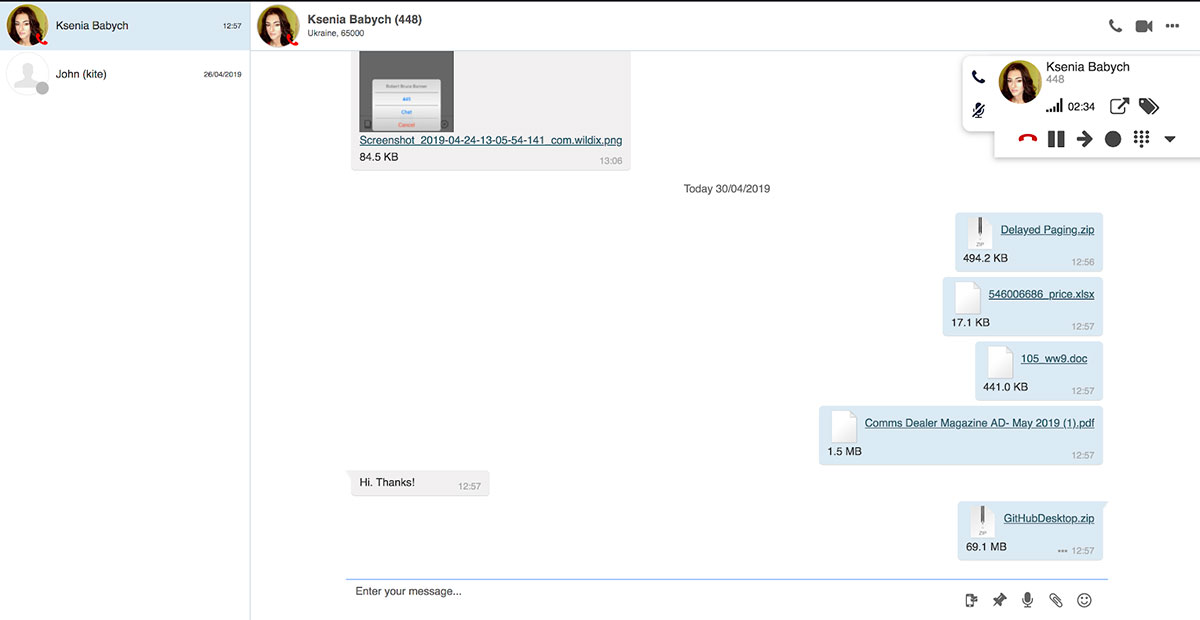
This pithy approach to communication is a consistent way to shave time off your work day.
Mobile Flexibility
As studies have shown, another way to reduce work-related stress is through flexible work conditions.
Fortunately, flexibility is what Collaboration is all about.
In particular, Collaboration can be used on your mobile device — meaning if you get a file or message while on the go, you can send a reply with its chat tool right away.
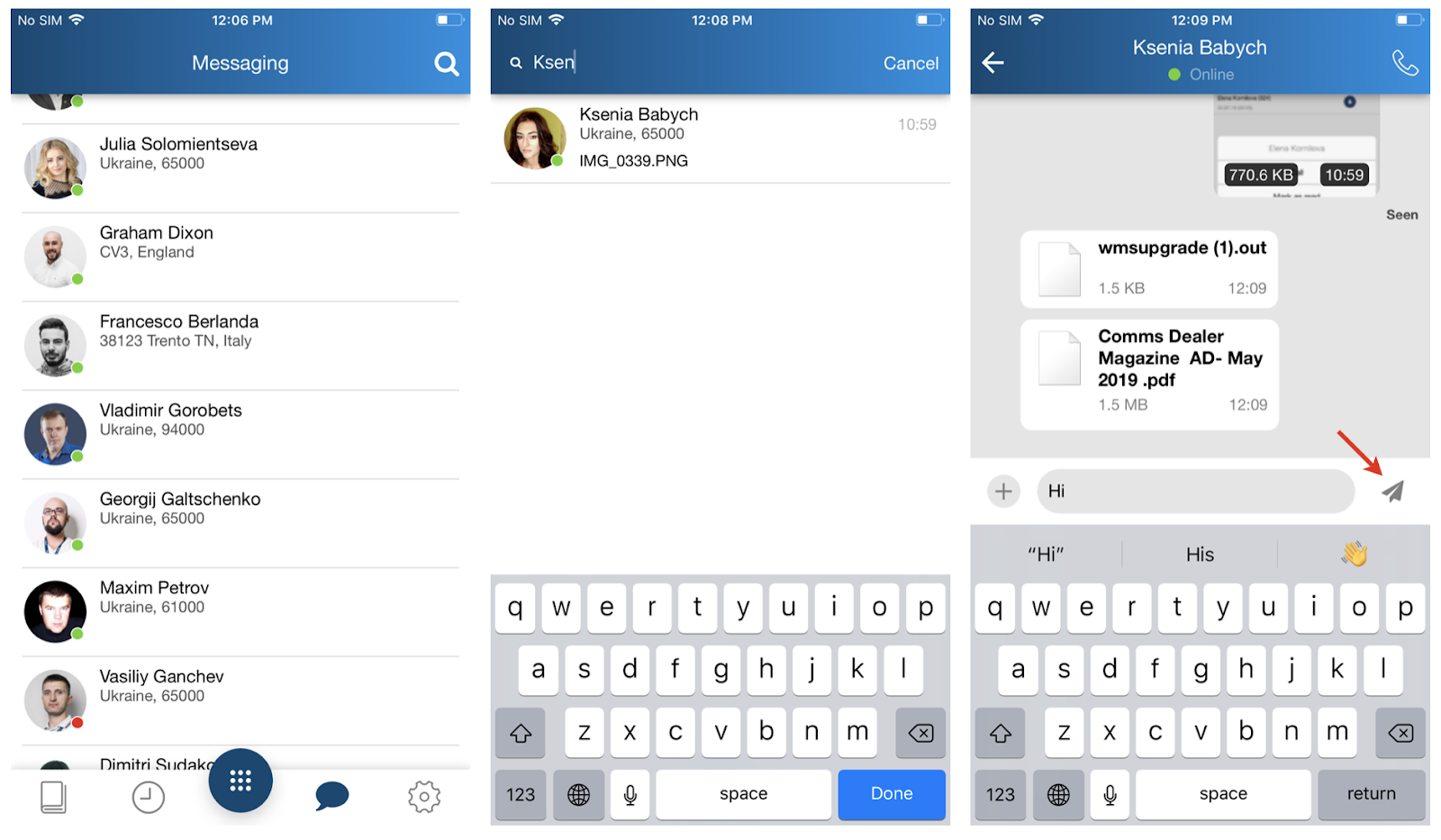
Chat, file sharing and calls are all implemented in the app.
With Collaboration, you don’t have to run back to the office to carry out office communications.
Set Boundaries
While mobile access can up productivity, that accessibility can also eat into your off hours. However, Collaboration helps you clearly separate your work from your free time.
When you set yourself to “away” or “DND” on Collaboration, you’ll mean you’re offline. This is because these features tie directly into the platform’s call forwarding and call reject tools..
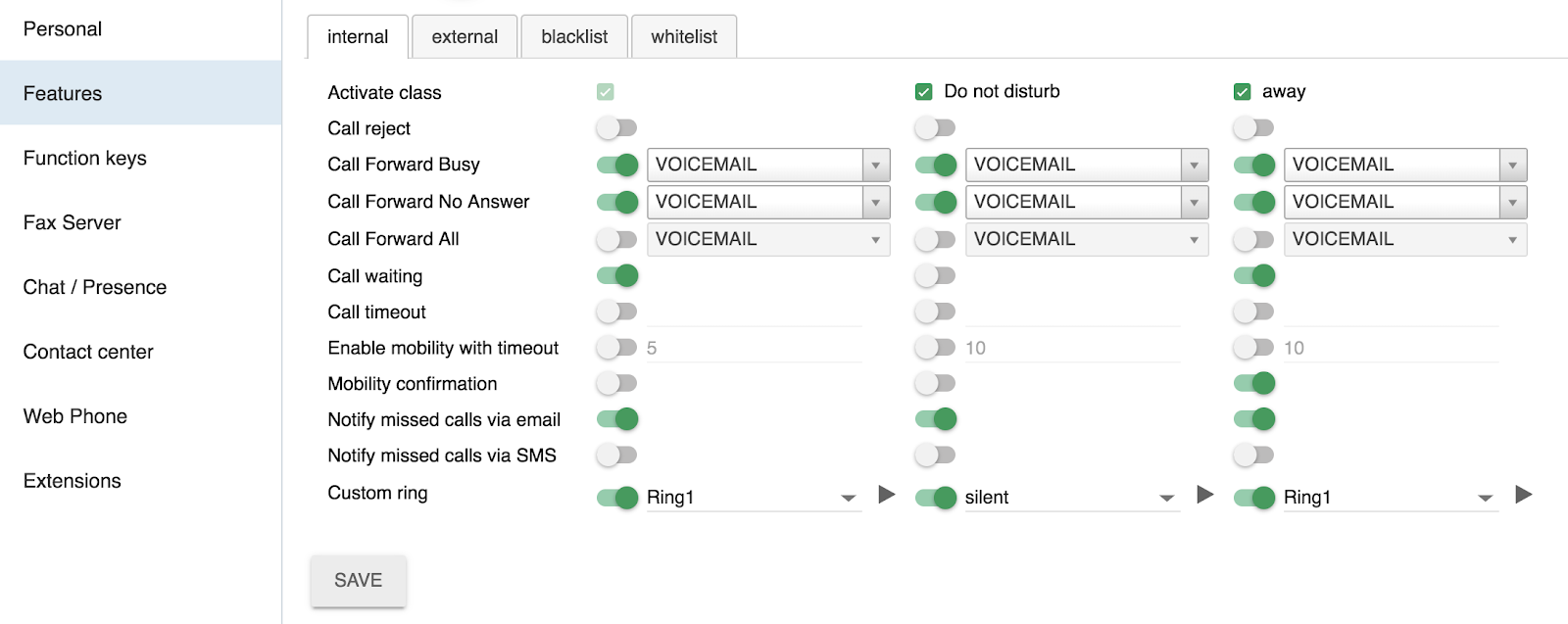
The settings where these features are accessed.
By setting up call forwarding in your settings, you’ll automatically send calls from selected groups to specified members of your contact list, or straight to voicemail.
Similarly, “call reject” will outright decline calls from selected groups or numbers.
Check out this video for a tutorial on call forwarding and call reject.
Taken together, these features empower you to firmly establish when you aren’t working, and help you stick to that schedule.
All-in-One Convenience
There’s no one cure-all for fixing your work-life balance, but we can’t overemphasize the importance of improving day-to-day productivity.
Simply put, Collaboration reduces downtime in communication. With chat, file-sharing, calls and conferencing all in one place, time you would have spent switching between apps or logins can now be spent on actual work.
Totalled by week or by month, that can translate to entire hours saved.
So get ready to say hello to a clearer schedule. With Collaboration, you’ll end up with more free time on your plate.