What is ACD – Automated call distribution
ACD – Automated call distribution (automatic call distributor) is a system, responsible for routing incoming calls.
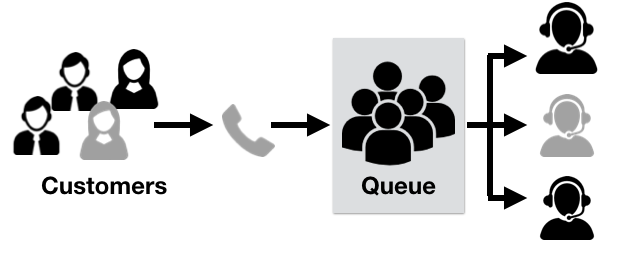
This tool is essential for any enterprise that must handle large volumes of inbound calls or a company that has a customer service center.
ACD vs PBX
ACD is native to PBX (Private Branch Exchange), but their functions are different.
PBX has a very broad range features, managing call distribution is just one of them.
ACD in its turn is responsible for accepting, routing, holding, queuing calls based on the number of rules and parameters.
PBX handles both internal communication of users and external communication, while ACD connects outside callers with company call agents.
Inbound Calls Routing
ACD – Automated call distribution system treats incoming calls based on a number of rules, such as the number called, line, timetable, and other parameters.
Suppose your company has three phone numbers:
– one used for sales support
– one – for technical assistance
– and the third one – for accounting.
You can set up your ACD system to route the incoming calls based on the number called (sales, support or accounting), based on the weekday and on the time (e.g. route calls to call agents only in working hours, otherwise – to Voicemail).
In case, for example, your agents speak different languages, but they all use the same phone number, you can add an IVR tree that distributes the calls to different operators based on the language selected by the user (press 1 for English, press 2 for German).
Call queues management
In case you receive many incoming calls to the same phone number (suppose you have a customer service center and only one phone number), you can set up the system to route incoming calls not to one person but to a number of call agents.
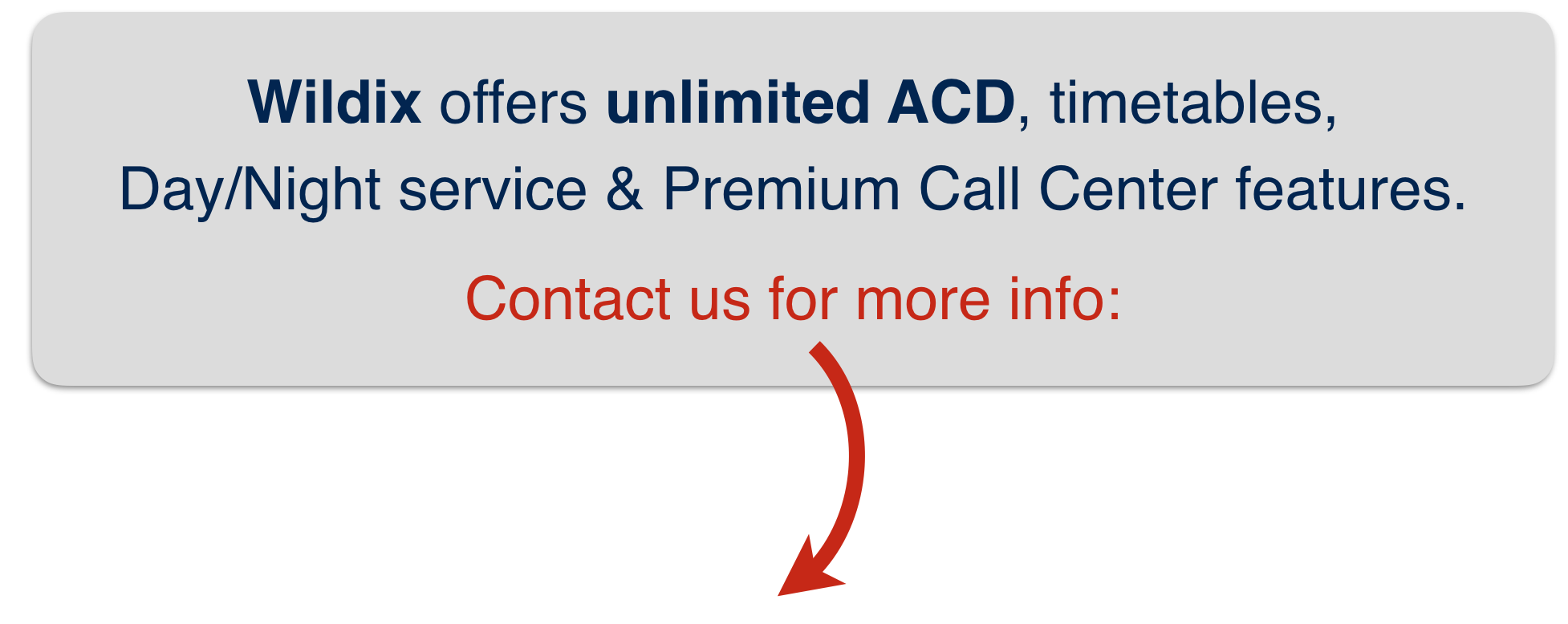
Call distribution within the same call group can follow different strategies, for instance:
- Linear – each time there is a new call, start from the beginning of the list
- Circular / Rotary / Round robin– start from the next call agent on the list
- Uniform / Fewest calls – start from the agent who has handled the fewest number of calls
- Simultaneous / Ring all / Call all – call is presented to all available agents simultaneously
- Weighted / Skill based – call assignment to the most suitable / experienced agent
If you get many calls, it can happen that all your call agents are busy at the moment, but incoming calls continue to arrive. Some ACD systems offer music on hold and periodic delay announcements, informing the caller of his / her position in the call queue and the approximate waiting time.
Example: extensions 100, 101 and 102 are members of the same call group. When there is an incoming call, based on the selected strategy:
– all the three phones start ringing simultaneously,
– call is routed to the most experienced call agent (if that one is not currently busy in another conversation),
– system tries dialing one extension after another one, until a free line is found.
Another interesting feature is the possibility to select a priority for a call group. For example, you have a technical support service for Premium clients and those calls must be treated first, but you only have a limited number of call operators. You can create two call groups with different priority and agents present in both call groups first receive calls coming from Premium clients, and only after that, calls from the lower-priority-queue.
Inbound ACD and Call Queues in Wildix System
In Wildix Systems, Dialplan is responsible for handling incoming calls.
Wildix Dialplan is a powerful tool that allows you to customize the incoming calls management according to very specific needs of the customer.
Wildix system supports timetables and switches (day/night service, director/secretary), call groups with the possibility to select strategy, priority and timeout for each group, music on hold, IVR, DID and DISA service and many other features.
Example of Dialplan configuration for routing incoming calls, including timetables, IVR, call groups configuration.
Read a guide to Call distribution to call group members.