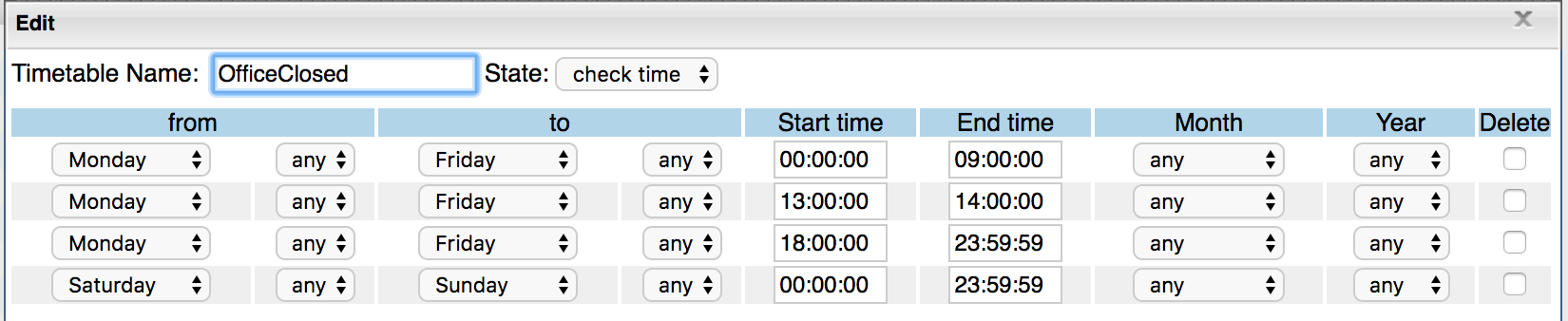In the previous blog articles we discussed how different Unified Communications can simplify your business processes and automate your daily tasks. Now it’s time see how to apply and where to apply the previously discussed features. Of course, some are applicable to any kind of business, while others only apply to specific scenarios.
In the previous blog articles we discussed how different Unified Communications can simplify your business processes and automate your daily tasks. Now it’s time see how to apply and where to apply the previously discussed features. Of course, some are applicable to any kind of business, while others only apply to specific scenarios.
In this blog article we will talk about team collaboration and management.
Office / Open Spaces
All teams working in offices can get great advantages from the adoption of an advanced communication system. Especially teams working in open spaces. In this environment, teams can take advantage of a system which provides better details about their ongoing activities and calls.
Office Access System Automation
The Unified Communication system can automate the access to the office and change statuses accordingly. Phones can be used to sign in / sign out a user and show his / her presence in the office.
In / Out Times
Incoming calls to the organization are routed automatically depending on the time of day. Holidays and vacations are also taken into account.
Presence Integration
Synchronizing the presence status with the user’s calendar is probably the biggest optimization for teams working in offices. All team members are allowed to see the status of colleagues, and their status are updated automatically depending on their planned activities.
In Open Spaces presence can be optionally displayed on external devices to make sure nobody is disturbed during an important call or task.

 Kuando Busylight provides real-time presence status
Kuando Busylight provides real-time presence status
Teams Management & Training
Teams located in more than one physical location can be hard to manage without a solid Unified Communication solution in place. More and more team members might need to work remotely.
A simple audio bridge is often not enough to discuss complex topics. Let’s see how we can improve the situation and have dynamic and mobile teams without wasting resources.
Video / Audio Conferences
Video / Audio conferences can replace meetings. Team members can join and, along with discussions, they can can share slides, videos, etc.
Ideally this tool should be integrated inside the existing Phone / Collaboration infrastructure to provide a seamless experience.
For example, when a user is busy in a conference, his/her status should automatically switch to “busy”.
Preferably, the tool would be web-based, to allow team members to attend easily via a computer or mobile device without installing extra apps. Having to install extra apps complicates the user experience and causes delays at the beginning of the meeting, or it may prevent a user from participating at all.
In case an Internet connection is not available or reliable, it should be possible for the user to attend the conference via an audio bridge using a normal phone call.
Chat Conferences / Collaboration
Less invasive than a Video / Audio conference, a chat conference allows teams to remain updated during the day, share opinions and documents, and discuss topics.
The negative effect of chat conferences is the amount of information generated, as many team members may not need all the information or to read all the content.
To mitigate the problem described above, the collaboration tool should allow for the tagging of team members (for example, as currently implemented by Slack). This feature allows a team member to silence a specific chat conference, limiting notifications to just those instances when a participant is requesting his/her opinion.
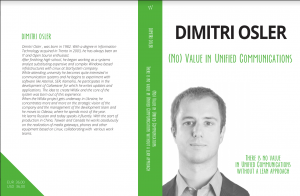 Information request:
Information request: