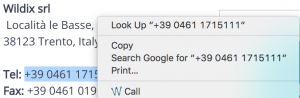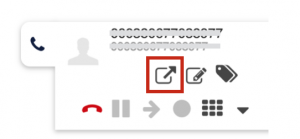Integration is necessary to perform automation beyond a certain point. With integration, we re-use data and information already entered in other systems (for example, phonebook or users imported from a CRM to a team directory) as a source of automation. On the other end, the applications used within the company are enriched with information provided by the PBX (for example, by using call logs).
Below you will find examples representing just a few possible integration scenarios.
Click2call, Hot-Key Dialing
The most simple integration is to provide an easy way to call leads and customers from the integrated application.
Call Pop-up
The second simplest integration is to open a pop-up window inside your desktop with information relevant to the ongoing call. The pop-up can be opened automatically or on-demand, if needed by the user.
Caller ID Name Look-up and Contacts Import
The Unified Communication system should automatically look up numbers to show the name of the remote party.
Besides showing the name, other actions can be added (such as providing different levels of service depending on the importance of the customer).
In order to perform this function, the Unified Communication system should be able to import or query external databases in real-time.
Team Members Import and Sync
The Unified Communication system can save a lot of time and errors if it allows for the importing of team members’ information from existing systems (such as a CRM database, Active Directory, Google Apps domain, or Office365 domain).
To be successful, optimization (by means of automation powered by integrations) requires a constant analysis of the system.
Analysis
Without prior analysis, blind operations can do more harm than good and can be expensive.
Monitoring / analysis tools are divided into the following types:
- Real-time
- History
Real-time tools give team member the flexibility to make immediate corrections. For example, team member can see how many requests are awaiting an answer.
History takes advantages of Big Data, which can reveal trends and similarities, and can help us better project further improvements and developments for our communication system.
- Call data record (history) – includes information such as caller / called, date, duration, and forwarding information
- Call queues view (real-time) – displays the status of a call queue: number of customers waiting, which call agents are busy and which are available
- Colleagues status (real-time) – displays the status of users both via a collaboration tool or via advanced phone endpoints
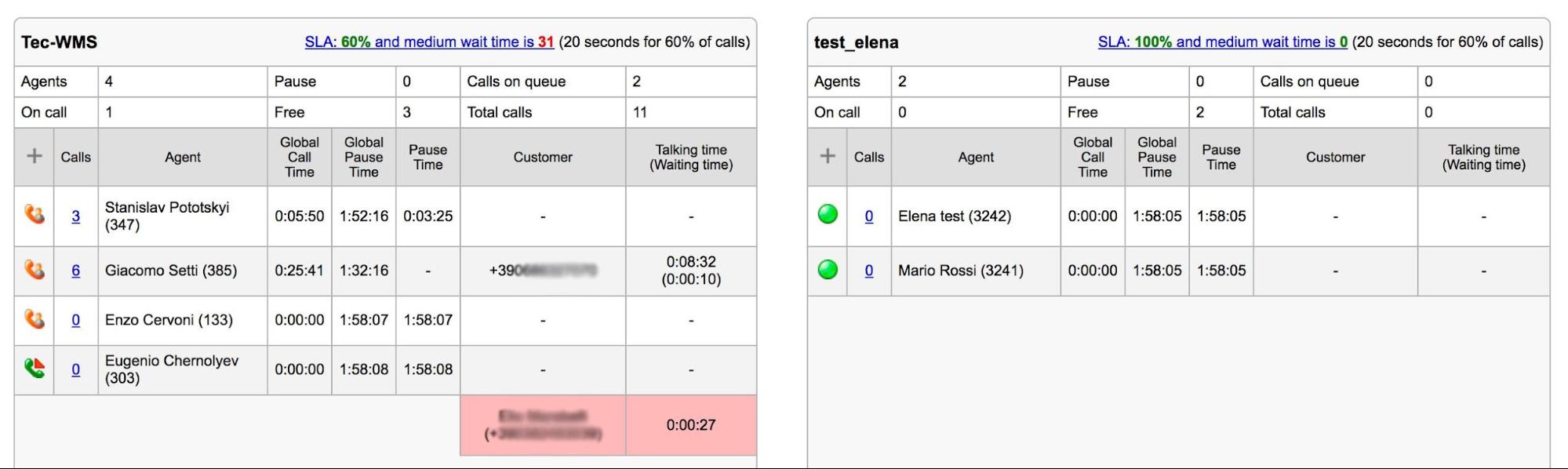
A necessary requirement for analysis is the ability to store information. It is never too early to start.
Storage
Before starting, it is important to clarify the relevant legal issues, and train the team on the importance of storing such data. It should be made clear that the purpose of storing and analyzing is not to penalize for mistakes, but to improve the workflow and the quality of work life.
Information that can be stored includes:
- Call recordings
- Faxes
- Call data records
- Chat sessions
- Backups
When starting to store any information, It is necessary to remember to meet the GDPR compliance requirements and thus provide the customer with the possibility to automatically delete the data after a certain period of time.
Protection / Care
By applying all the points above, we protect the team from stress and useless activities. This by itself is an incredible benefit.
A communication system can (and should) do much more for your organization. For example:
- Emergency calls, including paging and intercom services
- Reachability calls to find available staff
- Patient distress call
- Failover / redundancy
- Security and safety
- Video surveillance integration
- Information access and security policies: the team can access a lot more information, so policies such as ACLs (Access Control Lists) must be applied.
In the next blog posts we will see how to apply, and where to apply, the previously discussed features. Of course, some are applicable to any kind of business, while others only apply to specific scenarios.
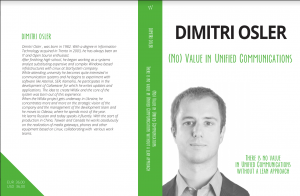
Information request: