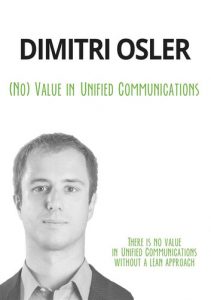In the following article I will present a list of requirements that should help you in understanding which platform is better suited to an organization’s needs.
Number and Location of Sites
The quality of the connectivity is crucial for good voice and video service. Offices located in different countries or continents will most likely need separate local or managed UC servers.
Site Size
What’s the size of each site? If the site is large and most communications are done within the site, a local UC server is often the winning solution.
Internet Reliability / Critical Business Application
Have any of the deployment sites had Internet problems? It is better to select a system that provides local reliability whenever the Internet connection is unstable, or in the event that the services provided to customers are critical.
Does the target organization run emergency services that must be active at all times? In such scenarios, the system should rely on as few components as possible to reduce possible points of failure.
Bandwidth Usage and Video Calls
Do you have bandwidth limitations? Applications such as video calls and conferences can use an incredible amount of bandwidth. In these cases, you should proceed with a step-by-step deployment. Most of the advantages of UC solutions (high definition voice calls all over the world, chat, etc.) do not require any immediate connectivity update. However, when implementing video conferencing and calling–one of the features often cited as one of the primary reasons for acquiring a new Unified Communication system–you must verify that the Internet connection is capable of handling the traffic.
Features
What kinds of services are you interested in? As we have seen (Analyzing Unified Communications Market), most cloud-only services have a restricted set of features compared to hosted services.
PSTN Termination
Many cloud-only services limit the choice of connectivity, preventing the use of existing lines and phone numbers. If you are switching to a cloud-based solution, make sure that multiple providers can be chosen, as switching at a later time may be difficult.
Legacy Features
Most cloud-only services usually do not implement features used in legacy systems (intercom, paging, DECT–wireless voice endpoints, etc). When building a solution, you should determine if your target customers need such services, or if they were using the services in their previous PBX.
Security and Confidentiality
What is the level of confidentiality needed? A cloud service might not be compatible with your requirements.
Call Data Record and History
Do you need to have a local copy of the data? Is it acceptable to save everything in the cloud?
Conclusions
Most current, standard cloud telephony solutions are only suitable for a limited number of organizations or usage cases.
If your organization is looking for a PBX replacement, and you want to enhance it with advanced features, the better option is to choose a partner which offers deployments both in data centers (with high level of security and services) and in-house.
If part of your lean management strategy is to get rid of your data center infrastructure, or if you already accomplished this by moving IT services to the cloud, then you should consider a cloud-hosted platform. This solution provides the best balance of flexibility and features.