
People buy from people. In an increasingly competitive climate, the difference between a sale and a lost opportunity comes down to one thing — your relationship with your customers. As a result, customer relationship management (CRM) software has become a cornerstone of effective sales. It’s become essential for not only collecting and saving customer information but also for building and tracking powerful campaigns, providing detailed analytics and managing complex sales cycles. But even with Salesforce, the number one CRM, on your side, there’s a real risk that you’re not getting the full value of the program if you’re using it on its own. Because for every second spent on switching between windows and manually logging calls, critical time with a customer is lost.
The solution? Integrate Salesforce and your unified communications platform.
Sounds familiar? Let us show you how we’ve helped companies like yours. Book a demo to learn more.
The Power of Integration
Multitasking, while often considered a strength, is actually an inefficient way to work. Studies have found that it increases stress, lowers an individual’s IQ and decreases productivity by up to 40%. So even when you’re focused on a specific task, switching between different programs with different logic and interfaces breaks your concentration, making you less efficient.
When it comes to B2B sales, where much of an agent’s time is spent emailing, calling and meeting prospects, a UCaaS system is vital to connecting with prospects regardless if they’re in the office or on the road. However, if that system isn’t integrated with a CRM like Salesforce, agents have to spend valuable time logging not only their notes for each interaction but also the interaction itself. This is a tedious activity that’s often rushed or forgotten. But without this valuable information, it’s impossible to see a deal’s progress or, in the event an agent leaves the business, successfully continue the sales process. In contrast, integrating the two systems ensures activities like logging happen automatically, giving agents more time to focus on their customers.
With two separate system, sales representatives also run the risk of being a jack of all trades, master of none. Salesforce is well-known for its customization, analytics and advanced features, but it also has a long learning curve. Sales agents may not become familiar with the program’s intricacies if they’re switching between the communication system and Salesforce, and so companies may prefer that they work entirely within Salesforce. On the other hand, if the sales cycle is straightforward, companies may find it more beneficial to have the sales agents work primarily in the unified communication platform rather than the CRM, especially if the system is easy and intuitive to use. In either case, integrating the two allows employees to focus on one system, speeding up training and onboarding. It also puts sales agents at ease knowing they’ll never miss a call simply because they were in the wrong window.
Integrating Salesforce: Two Approaches
As mentioned above, there are two ways you can integrate your CRM with your unified communication as a service (UCaaS) system. The first is to add call functionality to Salesforce and the other is to bring Salesforce features to your communication platform. While many UCaaS systems offer the first type of integration, the second one is less common. Let’s take a look at how Wildix approaches the two types of integrations, and uncover the advantages and disadvantages of each.
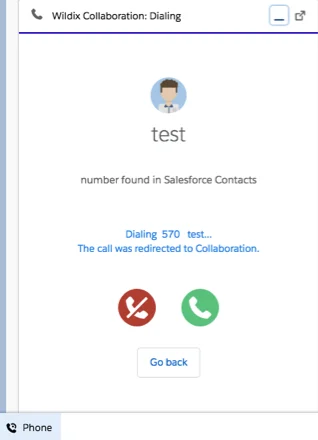
Calling within Salesforce
Perfect for teams with custom Salesforce settings and who primarily use the CRM, Wildix’s Salesforce integration brings calling activities into both the Salesforce Classic and Lighting interfaces. Users can call contacts with just a click, eliminating the need to manually dial or switch to the Wildix platform to search for a contact. With incoming calls, a small pop-up appears within Salesforce, allowing sales representatives to accept, decline or hang up a call. However, for this feature to work, Wildix Collaboration must be open at the same time, though there’s no need to switch to the tab. When managing incoming and outgoing calls, an easy-to-use call dialog window complete with a green handset icon for accepting calls and a red handset for declining appears, making it easy to handle the call without leaving Salesforce. Lastly, the integration records all calls made and received in Salesforce, making it easy to track customer interactions and workflows.
For Salesforce Lighting customers, there are a few added efficiencies over what’s available with Salesforce Classic. For starters, click-to-call is even more efficient with Sales Engagement, an automation feature available in Salesforce previously known as High Velocity Sales. Since Sales Engagement allows companies to build custom sales processes, called cadences, that direct sales agents’ actions for different types of prospects, having click-to-call embedded into the cadences saves time and ensures employees follow the path laid out for them.
The call dialogue also allows salespeople to transfer, put on hold, create a new contact and even record calls, giving them greater control over calling activities. Users can even set up different recording types, so all they have to do is select the record type after finishing a recording, increasing efficiency and ensuring that data is consistently entered correctly.
However, with this type of integration, recording and call history only pertain to calls made within Salesforce. If for some reason, a salesperson answers a call in Collaboration or on another device before opening Salesforce, then that information needs to be added to the CRM manually. So, while adding Wildix telephony to Salesforce does increase efficiency and keeps sales agents working within established workflows, valuable data can still be lost, reducing the accuracy of the data within the CRM.
Don’t let these challenges hold you back. Schedule your demo and take the first step forward!
Bringing Salesforce Tools to UC
For companies that really value accurate customer data and are sales and/or customer-led, integrating Salesforce into your communication interface is a better fit. With Wildix, this type of integration is only available with our x‑bees platform as the two work in tandem to create the perfect sales communication platform.
What makes x‑bees different? Instead of focusing on just simple, unified communications, x‑bees makes leads sticker with a persistent chat that’s hard to ignore, a built-in meeting scheduler and the ability to quickly add all the decision-makers to a conversation, giving sales agents the tools they need to close deals faster. With the focus on the customer, x‑bees makes it easier to convert leads and build long-term customer relationships, thus increasing sales.
As a result, the x‑bees’s Salesforce integration lets x‑bees take the lead. So no matter how a call is made, on a desk phone, the mobile app or web browser, the call is automatically logged to Salesforce. The same is also true for conferences, with details such as the participants, duration, time and date all saved automatically. Even meetings, whether scheduled by an agent or via the self-service meeting scheduler, are added to Salesforce without sales representatives having to lift a finger. But more impressively, AI-generated information such as call or meeting summaries, transcriptions and sentiment analysis can also be automatically generated and logged into Salesforce, so agents and managers can quickly see what was actually said in the call without relying on memory or one person’s perspective.
Knowing that sales agents also need quick access to customer information while on a call, x‑bees displays information from Salesforce including the list of upcoming and overdue tasks. It even lets you create new tasks and leads, update leads, log activity to Salesforce and open a specific lead in Salesforce if you need more information to prepare for a call.
However, with x‑bees’s newest Salesforce integration, sales and customer service agents can handle opportunities and cases directly from the communication platform without ever needing to switch to the CRM. With it, agents can link calls, SMSes, meetings and chat conversations to a case or opportunity, so the whole history of the sales process is connected in one place. Users can even access and edit all of the information on opportunities and cases, allowing them to easily and effectively handle the complete pipeline within x‑bees.
Overall, these unique integrations allow you to automate your workload without having to open Salesforce at all. And since everything’s logged into the CRM, both your sales and customer care teams have all the information they need to provide exceptional and seamless customer service.
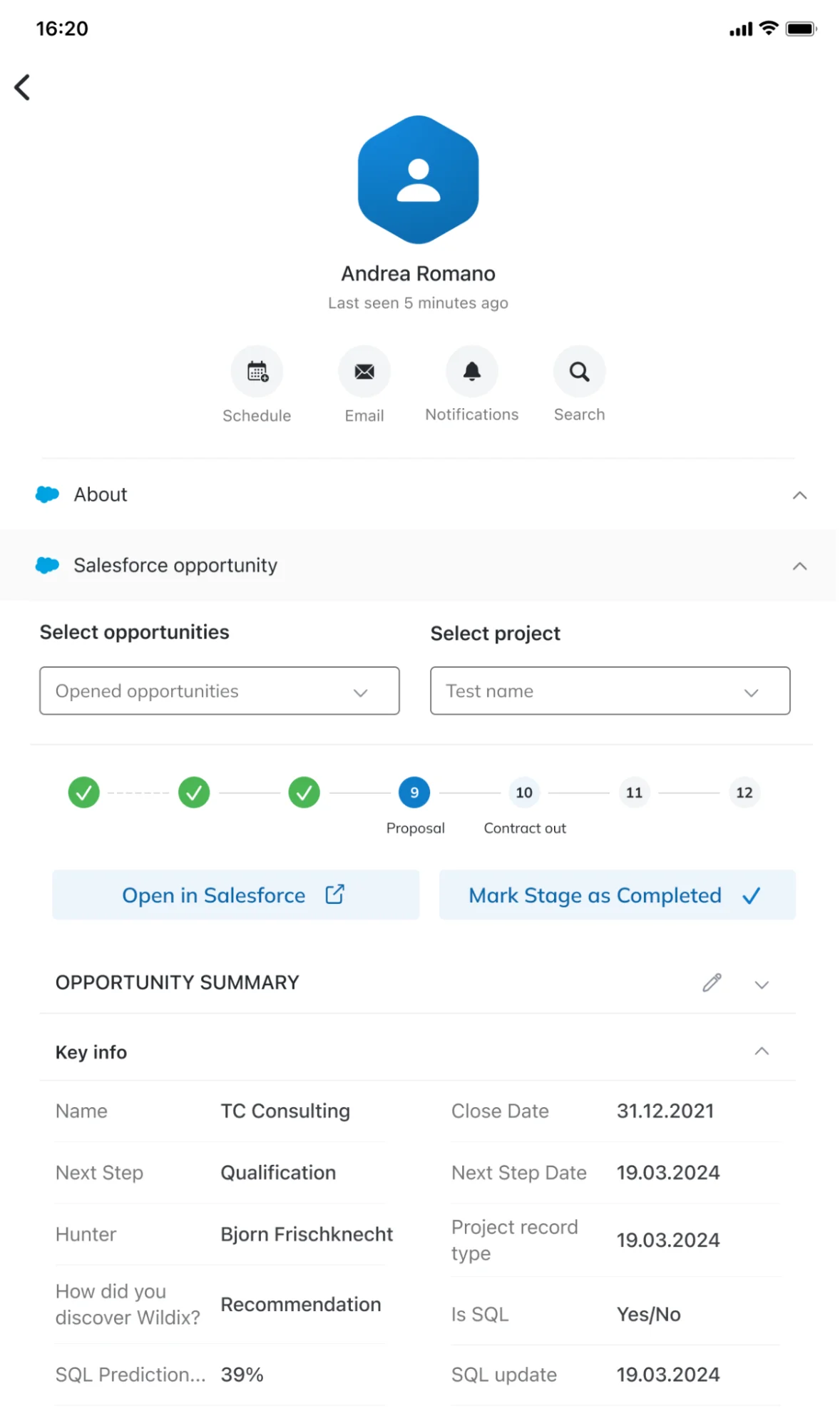
Choosing the Right Tool for You
To summarize, there’s a lot your company can achieve just by integrating Salesforce with your communication platform. In general, you gain:
- Increased efficiency
- Faster onboarding
- More accurate data
And that goes with any UCaaS integration within Salesforce, though Wildix’s ease of use, security and reliability make it a stand-out choice for this type of integration. But if you want to ensure that you never forget to log activities, have access to accurate, objective and detailed data, always have smooth handovers between teams and never lose vital information on a lead whenever a sales agent leaves your company, then integrating Salesforce into x‑bees is the best option on the market for you.
Of course, if you’re a Wildix customer, you don’t have to limit yourself to Salesforce. With flexible APIs and ready-to-go integrations with other CRM programs, such as Hubspot, Wildix gives you all the tools you need to create the best workflow for your teams.
Whatever you choose, taking the time to integrate your CRM and communications platform will remove tool-based limitations that eat away at your employees’ time and energy, empowering them to focus on what really brings results to your company — strong customer relationships.
Ready to discover how x-bees can help you convert more leads to sales? Click here to book a demo now!
For more insights, subscribe to receive our magazine for free!