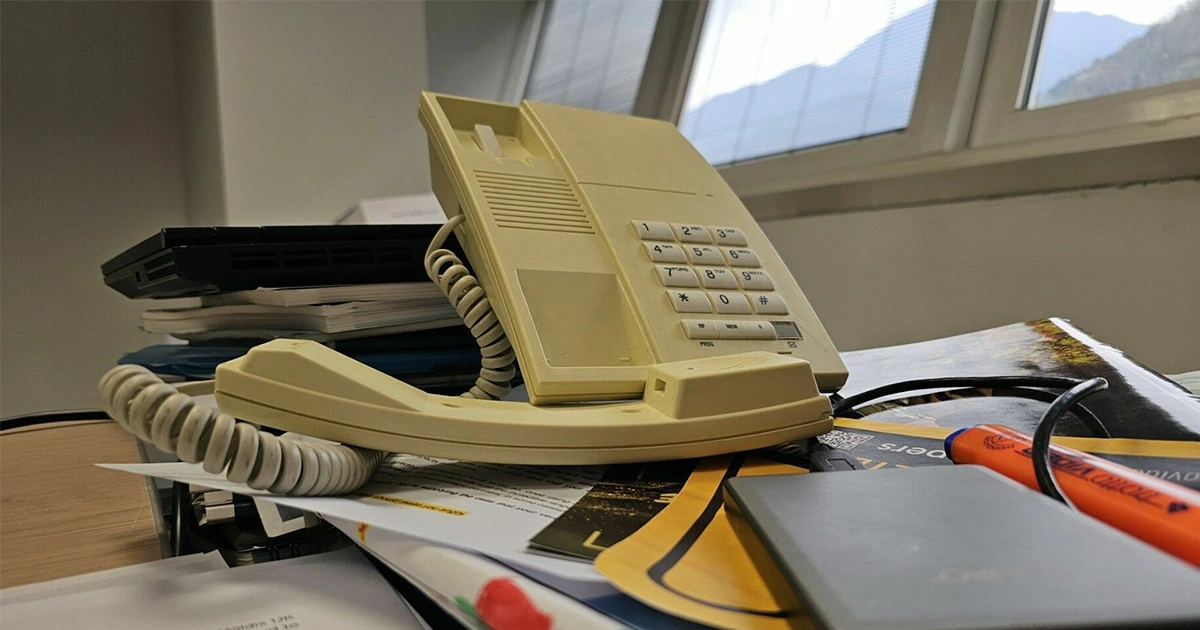
With the copper switch-off looming and hybrid working firmly entrenched, it may seem that the days of the desk phone are numbered. The widespread use of unified communication tools that work from any computer or mobile device means that a desk phone isn’t the obligatory tool it once was. But while this may inspire some companies to rip out their handsets, we suggest you take a closer look at the perks of using modern business VoIP phones before switching over to a completely phoneless office.
The Benefits of Business VoIP Phones
It’s true that the public switched telephone network (PSTN) and the phones that rely on it are going the way of the dodo. But for years, internet protocol handsets have been complementing other UC devices by addressing needs a computer isn’t as equipped to handle. Specifically, some of the advantages of IP phones are that they are:
- Compatible
- Convenient
- Comfortable
- Professional
- Secure
So let’s examine each one of these in detail and uncover why new business VoIP phones still hold pride of place in the office (and elsewhere!).

Compatibility of VoIP Handsets With UC&C Tools
The introduction of IP not only made it possible to share large amounts of data that was unheard of before but also introduced the idea of interconnectivity. Now, phones are not a closed system. A call received via a softphone on a browser-based platform, such as Wildix Collaboration or x‑bees, can easily be picked up on a desk phone, mobile or web browser. This means that an employee can make and receive calls from the same number regardless if they are using their softphone while working from home or the desk phone while in the office. And just as UC platforms can clearly display a user’s status, IP phones can do so as well, giving callers an insight into their colleague’s availability just by glancing at the device’s display.
While most of the phones in the Wildix’s lineup have this function, a good example of this type of IP phone is Wildix’s WorkForce 5. A standard business VoIP phone, WorkForce 5 has a color screen that displays colleagues’ statuses and even callers’ names and pictures, making it easy to see who’s calling and who’s available at a glance.
In addition to voice calls and status, there are also IP video phones that allow users to join a video conference as easily as from a laptop, with built-in color screens and webcams. At Wildix, both the Vision and SuperVision IP video phones have this capability from the get-go. Additionally, since they’re android-based with touchscreen displays, you can easily add your own apps and manage them directly on the phone itself. Of the two, SuperVision comes with a larger display and higher quality camera, making it a better fit for an executive’s desk. In either case, both phones are fully compatible with UC&C solutions, connecting seamlessly with colleagues on other video-capable devices.
Increased Convenience and Efficiency
Imagine you’ve just entered the office and you need to make a call. Which is faster: opening up a computer, waiting for it to start up, connecting a headset and searching for the contact or simply picking up a phone receiver and making the call? As simple as a phone is, it has everything you need to make and manage calls and it’s always at the ready. It’s also a tool that’s familiar to older workers, requiring no extra training for its basic functions. Placing a call through an application or browser may not be as intuitive to everyone.
Common areas such as break rooms particularly benefit from having a desk phone or wall-mounted phone, as it ensures people can call for help and stay within reach without dragging their computers with them or relying on smartphones. A perfect example of a phone built for this purpose is Start 5, Wildix’s entry-level IP handset, which can be wall-mounted and comes with a small screen and 4 BLF keys over two pages. The phone has just enough functionality to set important numbers and functions for the space so that it’s intuitive to use and not overwhelming to occasional users.
Complex call handling can also benefit from a dedicated desk phone. Receptionists, call center managers and other professionals tasked with managing high volumes of incoming calls can take care of all their tasks from a web browser, but it’s much faster and more efficient to do it straight from a reception VoIP handset. Wildix’s WelcomeConsole 5, for example, offers three color displays and a whopping 106 BLF keys spread out over 10 pages, with 42 available at all times. With its large number of BLF keys, users can set the functions and contacts that they use the most, while the displays clearly show different icons on each BLF key to make it clear what kind of action it is, or in the case of a contact, show their availability. This means everything can be seen at a glance, saving time and making it easier to track the status of colleagues and calls.

Improved Comfort
Not every role in a company is focused on making and receiving calls, but some are. And for those positions, users need a comfortable way to use the phone to avoid pain or chronic problems. Here, business VoIP phones with ergonomically shaped receivers and adjustable screens can make a big difference as they prioritize comfort. In the Wildix line of phones, the new ForcePro 5 is a high-end IP phone for office use that has a 4.3-inch color display that adjusts between 0 to 40°, helping agents correct their posture and reduce strain.
For those workers who prefer to use a headset over the phone receiver, many IP phones, such as ForcePro 5, come with WiFi support, a USB port and Bluetooth enabled, allowing users to connect their preferred headset for optimal comfort and personalization. Headsets also have added benefits such as noise reduction and, in the case of Wildix’s MonoLED and DuoLED Bluetooth headsets, you also have built-in status displays that change color from green to red when someone is on a call and also flash red when a call is incoming. This feature makes it easier to work in an open office environment — colleagues can clearly see who is busy and who is available, avoiding awkward interruptions and allowing agents to get on with their calls in peace.

Professionalism and Image
It may seem superficial, but depending on the business or the country, having a high-end IP phone for office use is a sign of status within the company. Paired with having a separate office, a desk phone shows that you’ve climbed the corporate ladder to executive level, something that makes as much of an impression on guests as it does on colleagues. SuperVision, the prime business VoIP phone mentioned earlier, is a perfect example of this, as its large screen, 120 BLF keys and sleek design stand out on any desk while providing all the functionality needed to manage teams and connect with important decision-makers.
For those who primarily work in an office, having a separate device, regardless of the number of features, also serves as a way to clearly separate personal and professional calls. This can encourage a healthier work/life balance, especially outside of work. Now, it’s likely that a member of the C‑Suite will never turn off completely, but it is a small way to draw a line to attempt to stop the invasion of work calls during time away from work.
Security and Privacy
Depending on how many spy films you’ve seen, the first thought that may come to your head when thinking about desk phones and security is how seemingly easy it is to wiretap them. Now, if you’re using a traditional phone over the PSTN, then yes, you have every right to be concerned. But with IP handsets, your calls are even more secure as quality services include encryption and other advanced security measures. At Wildix, the whole ecosystem, including VoIP phones, is 100% secure by design, removing the need to add VPNs, SBCs or firewalls to the system. This is particularly an advantage with VoIP handsets, as the more security features you add from third parties, the more likely there is to be a compatibility issue or a security flaw that can be exploited. This is the same reason that using a Wildix phone with a Wildix solution is ideal, as they’re designed to work together for optimal security and performance.
Conclusion
While it’s amazing how easy it is to communicate through chat, voice and video directly from your browser or mobile device, there is still a need for desk phones in offices. Yes, traditional phones and the PSTN itself are on the way out, but IP handsets offer many benefits for office-based workers. The trick is ensuring that every role that could benefit from a desk phone has the right one for the job.
And with Wildix, you’re spoiled for choice when it comes to business VoIP phones, but it doesn’t end there. With a wide variety of DECT devices, headsets, mobile apps and a comprehensive browser-based solution, Wildix has something for everyone, allowing you to design the perfect setup for any business.
If you’d like to learn more about VoIP, check out our article The Pros and Cons of VoIP Telephony Every Business Should Know.
For more information on our unique hardware, subscribe to receive our magazine for free!