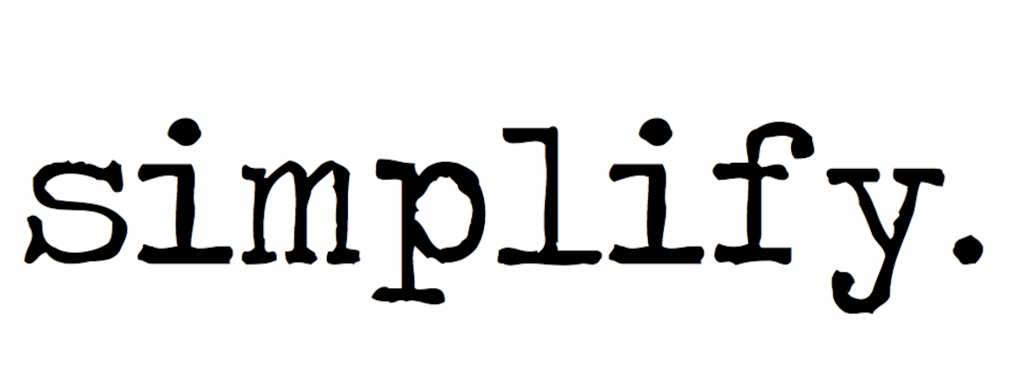 Learn how real-time features can streamline and simplify your business communication and processes and improve the customer experience.
Learn how real-time features can streamline and simplify your business communication and processes and improve the customer experience.
Consider the following example of a mail exchange:
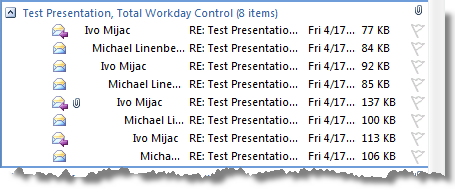 Look familiar?
Look familiar?
In most organizations, users are forced to use email for communication. Conversations are carried out over a series of replies, forwards, and CCs, involving an ever-expanding chain of people. There is no simple way for a customer to get in touch with the organization by means of a chat session, which could possibly be upgraded to a phone call, video call, or chat conference. Continue reading “Simplify your Business Communication”


 Apple has released Safari 11 for macOS Sierra 10.12.6 and Mac OS X El Capitan 10.11.6. with support for WebRTC.
Apple has released Safari 11 for macOS Sierra 10.12.6 and Mac OS X El Capitan 10.11.6. with support for WebRTC.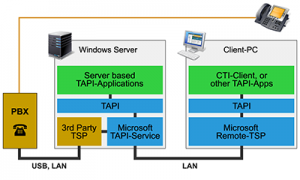 This article is intended for administrators who want to set up a single / multi site PBXs installation and offer to users a CTI (
This article is intended for administrators who want to set up a single / multi site PBXs installation and offer to users a CTI (